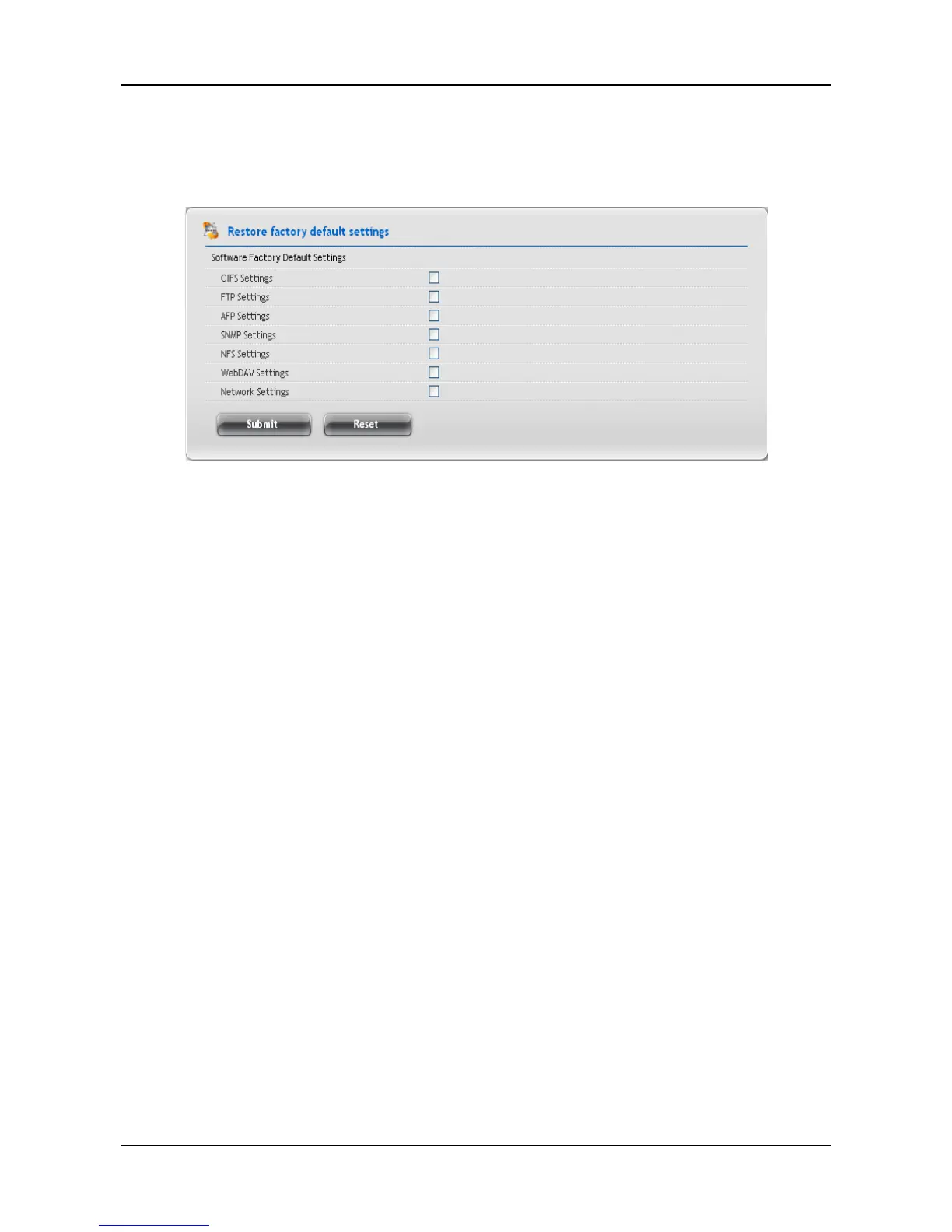63
3.5.7 Restore factory default settings
The Restore Factory Default function allows you to restores settings (any or
all) to their default values for the NAS.
The settings include:
− CIFS Settings
− FTP Settings
− AFP Settings
− SNMP Settings
− NFS Settings
− WebDAV Settings
− Network Settings
Caution: Use this feature only when required and only on the settings
that you must reset to default in order to set them correctly.
To restore the factory default settings:
1. Click AdminTool tab > Restore Factory Default.
2. In the Restore factory default settings screen, check the boxes beside
the settings you want to reset to default value.
3. Click the Submit button.
4. Click the OK button in the confirmation box.
