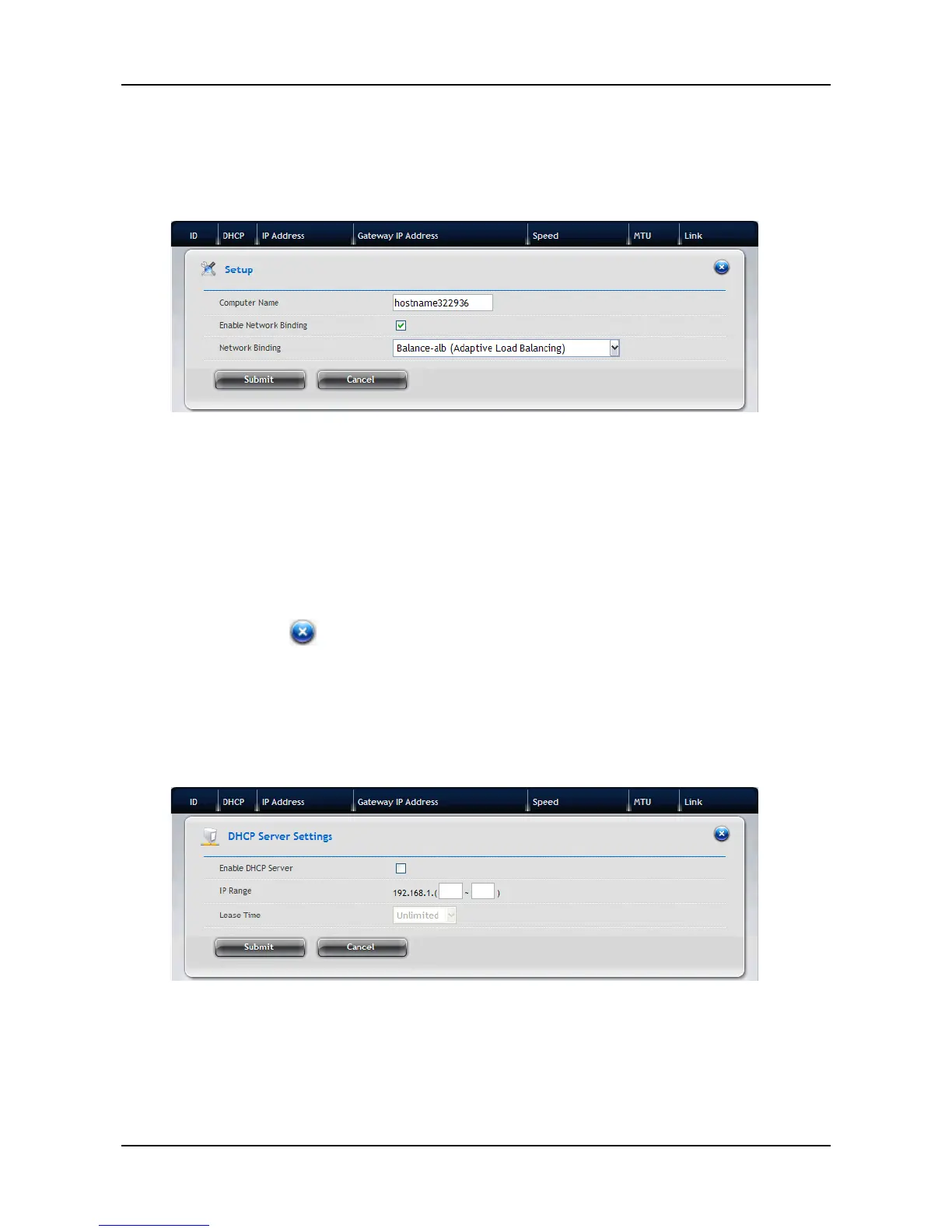ShareCenter Pro User Manual
34
Advanced Networking Configuration
1. Click Device tab > Network.
2. Click the Setup button.
3. Complete the required settings in the Setup window, and then click the
Submit button.
− Computer Name
− Enable Network Binding – Choose to enable or disable a
biding.
− Networking Binding – From the dropdown menu, choose a
Proper biding type.
Click the button to close the dialog window.
Setting up DHCP Server
1. Click Device tab > Network.
2. Click the DHCP Server button.
