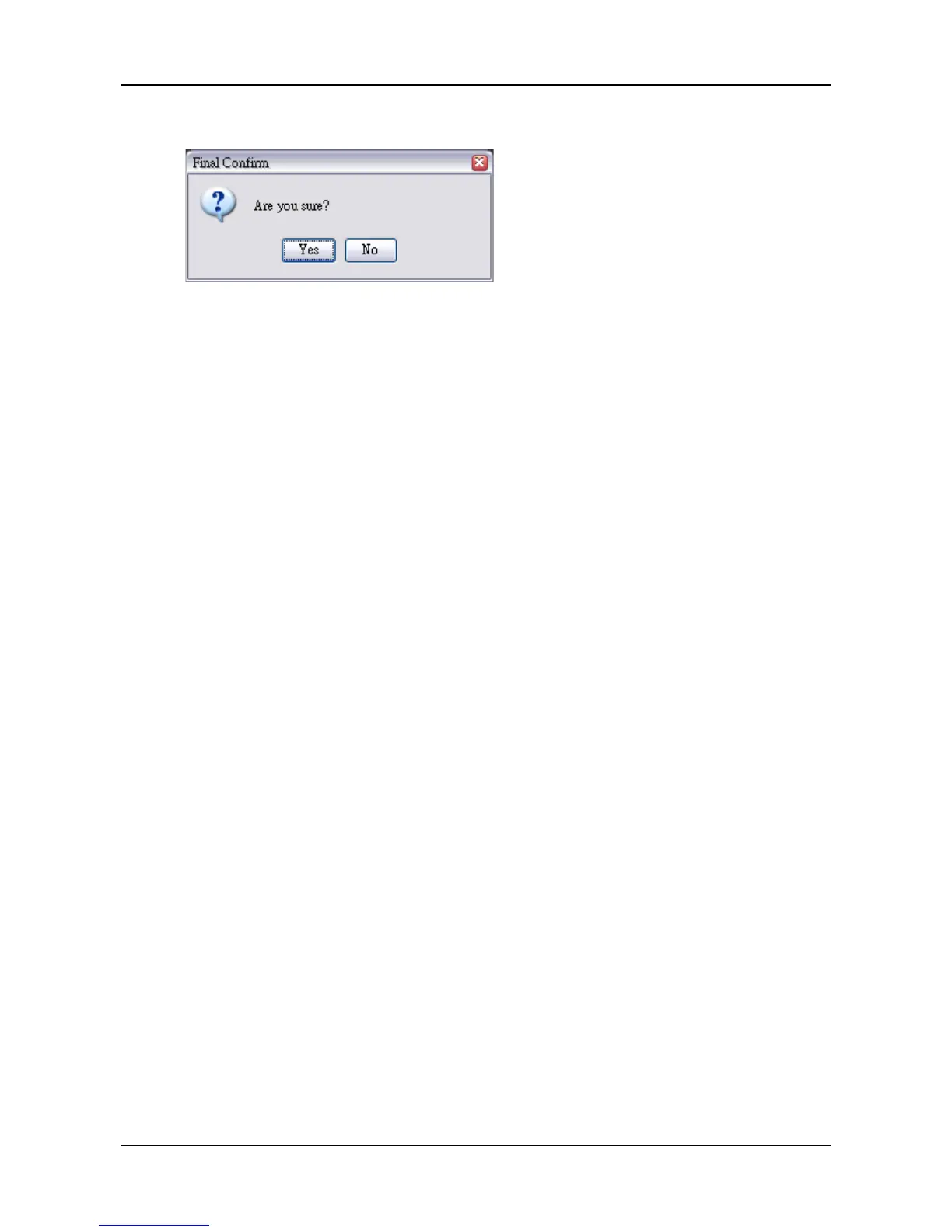125
5. Click the Yes button in the confirmation box.
The NAS reboots. Then your RAID volume is ready.
Advanced Setup
To configure your NAS system using Advanced Setup:
1. Go to the Main Window.
2. Click the Setup Wizard icon. (A)
3. Click the Advanced Setup button. (B)
4. Choose Automatic (DHCP) or Manual network settings. (C)
If you chose Manual settings, type entries for each of the
following parameters in the fields Provided: (D)
․ Computer (NAS system) Name
․ IP Address
․ Subnet Mask
․ Gateway
․ Primary and Secondary DNS – optional
Click the Next button to continue. (E)
