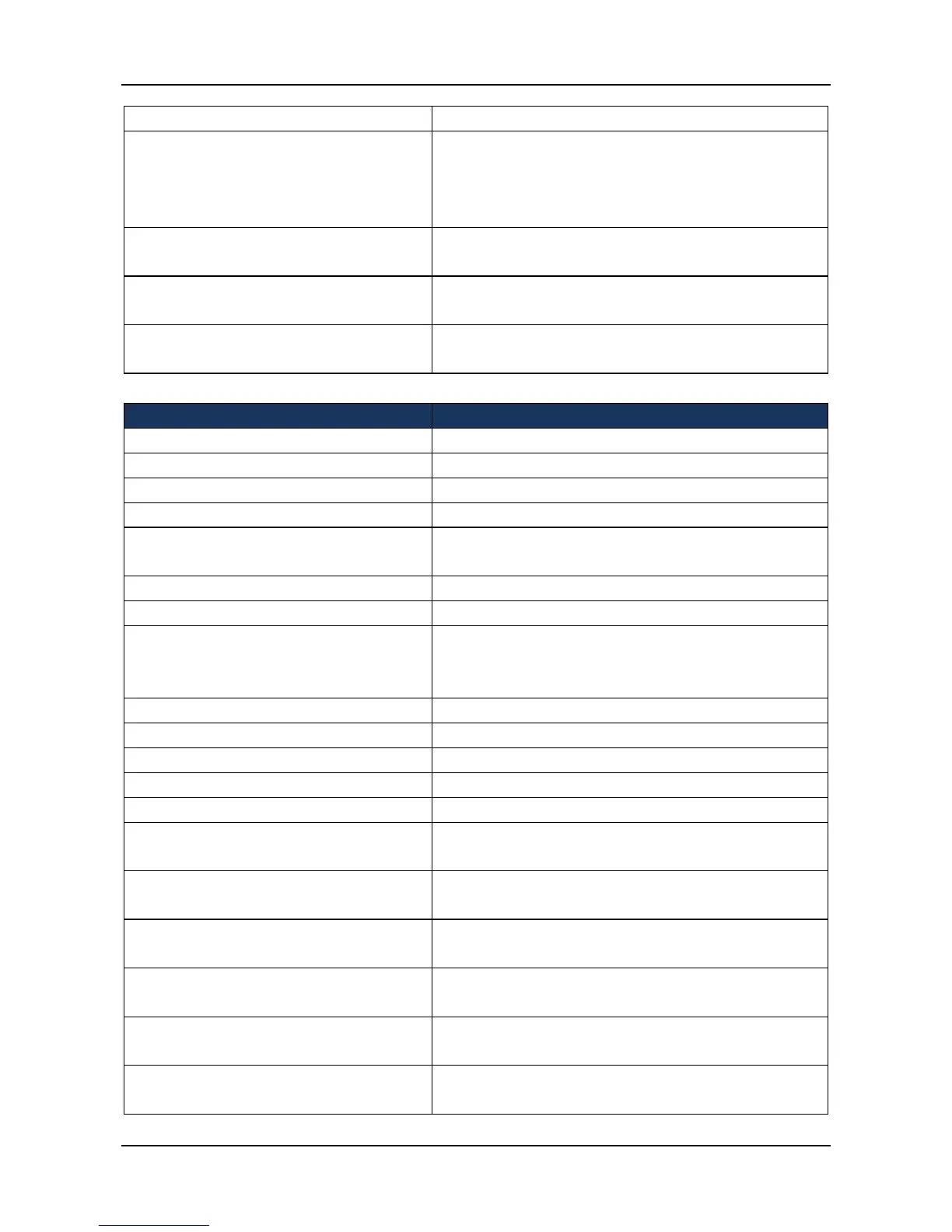after a pause or a reboot.
Synchronization is stopped
Synchronization stopped because of
user intervention, schedule or the logical
drive was deleted or went critical or
Synchronization is aborted due
to an internal error.
System resources are low. Reduce
system load or restart the NAS.
Synchronization is queued
Synchronization is already running on
another logical drive in the same array.
Synchronization is stopped
internally
Synchronization stopped because the
disk array was deleted or removed.
The NAS has been started. Normal.
The NAS was shut down. Normal.
A nas user has been added
Result of settings or user action. Normal.
A nas user has been deleted
Result of settings or user action. Normal.
A nas user password has been
changed
Result of settings or user action. Normal.
A nas group has been added
Result of settings or user action. Normal.
A nas group has been removed
Result of settings or user action. Normal.
Windows/CIFS file service start
Result of settings or user action. Normal.
Result of settings or user action. Normal.
Result of settings or user action. Normal.
Fail to start CIFS Protocol
Check the file system status.
Fail to start FTP Protocol
Check the file system status.
Fail to start NFS Protocol
Check the file system status.
Windows/CIFS file service has
been stopped
Result of settings or user action. Normal.
FTP Protocol has been
stopped
Result of settings or user action. Normal.
NFS Protocol has been
stopped
Result of settings or user action. Normal.
NAS settings for windows
client has been changed
Result of settings or user action. Normal.
FTP settings has been
changed
Result of settings or user action. Normal.
A NAS sharing folder has been
created
Result of settings or user action. Normal.
