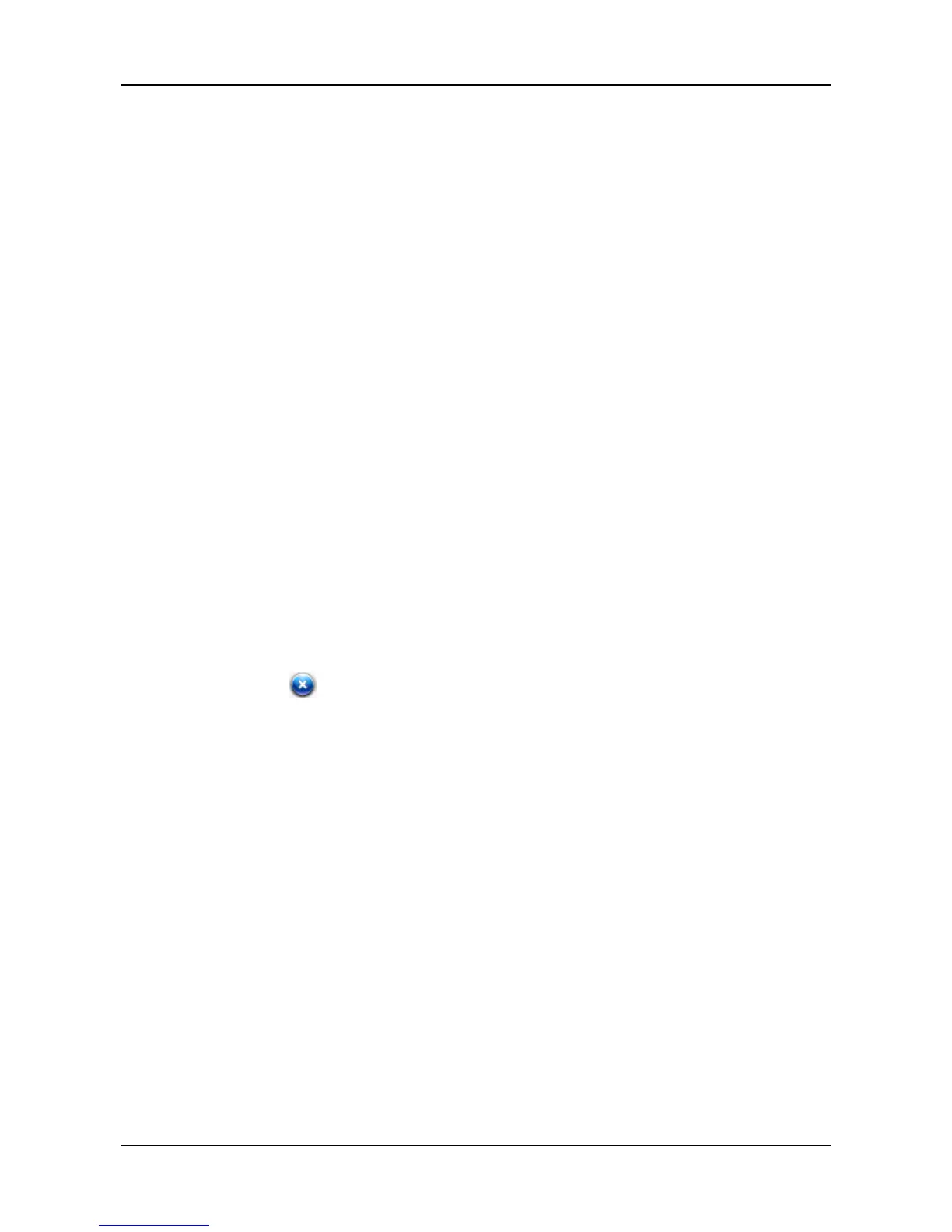37
− Cache
ShareCenter Pro DNS-1550-04 can support external file system as below:
EXT3, XFS,FAT32, NTFS,HFS+
Warning!
To remove the connected USB drive safely, you MUST click the Remove
button before disconnecting the USB drive.
Managing the External Drive
1. Click Device tab > External Drive.
2. Move your mouse over the external drive you want, and then you can do
one of the following:
− Click the Settings button and select the Write Policy (Write
Through or Write Back), and then click the Save button to
configure the external drive.
− Click the Format button and select the format type (FAT32,
ntfs, or xfs), and then click the Format button to format the
external drive.
− Click the Remove button and click the Confirm button to
remove the external drive.
Click the button to close the dialog window.
