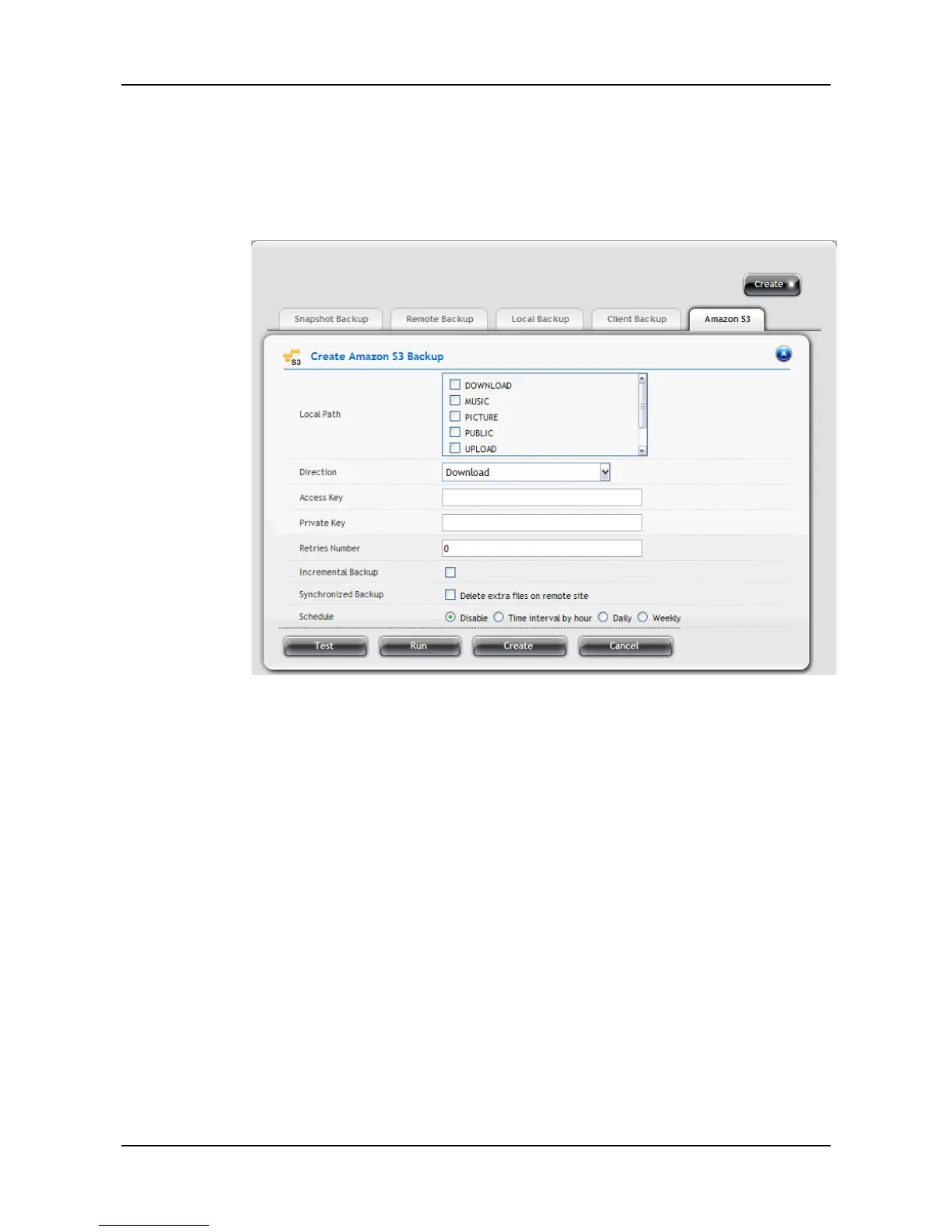ShareCenter Pro User Manual
84
• Amazon S3 allows you to upload backup files to Amazon S3 server.
1. Click NAS tab > Backup > Amazon S3 tab.
2. Click the Create button and complete the required settings in
the Create Amazon S3 Backup window.
− Local Path
− Direction: Select Download (from Amazon S3 to device) or
Upload (from device to Amazon S3).
− Access Key: Enter the Access key for the Amazon S3
server.
− Private key: Enter the Private key for the Amazon S3
server.
− Retries Number
− Increment Backup: Select this option and the backup will
add the updated files only.
− Synchronized Backup: Select this option and the backup
will delete the extra files while synchronizing.
− Schedule: Select one of the schedule types you want for
the backup solution.
Disable – no snapshots will be taken.
Time interval by hour – snapshots will be taken at the
