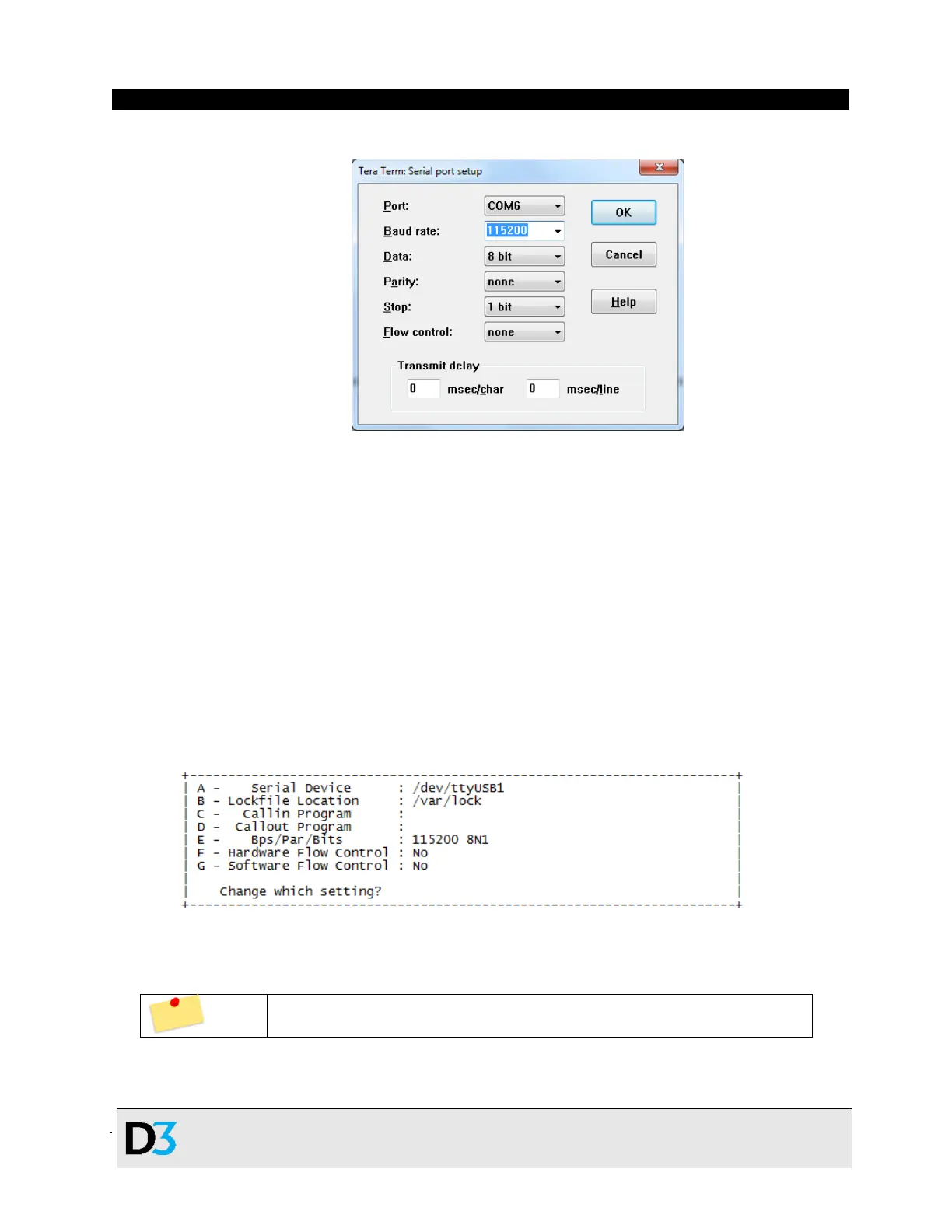DesignCore™ TDA3x Product Family ▪ Quick Start Guide
Document No. 00C-131 ▪ Version 1.0 ▪ Release Date: 1/17/2019
c) Configure with the settings shown in Figure 4 (below). Note that COM Port will vary.
Figure 4. Windows Tera Term Serial Port setup
5.2 Linux
1. Install the Serial-over-USB driver
a) The Serial driver should already be installed and working.
2. Install Terminal Software
a) D3 Engineering recommends Minicom, which is likely already installed on your PC.
3. Configure the Serial Port
a) The RVP-TDA3x will enumerate with two serial ports; select the second option.
b) Configure with the settings shown in Figure 5 (below). Note that Serial Device will vary.
Figure 5. Linux Serial Port configuration
By default, Minicom usually has Flow Control enabled, which you must
disable in order to see output on the screen.
