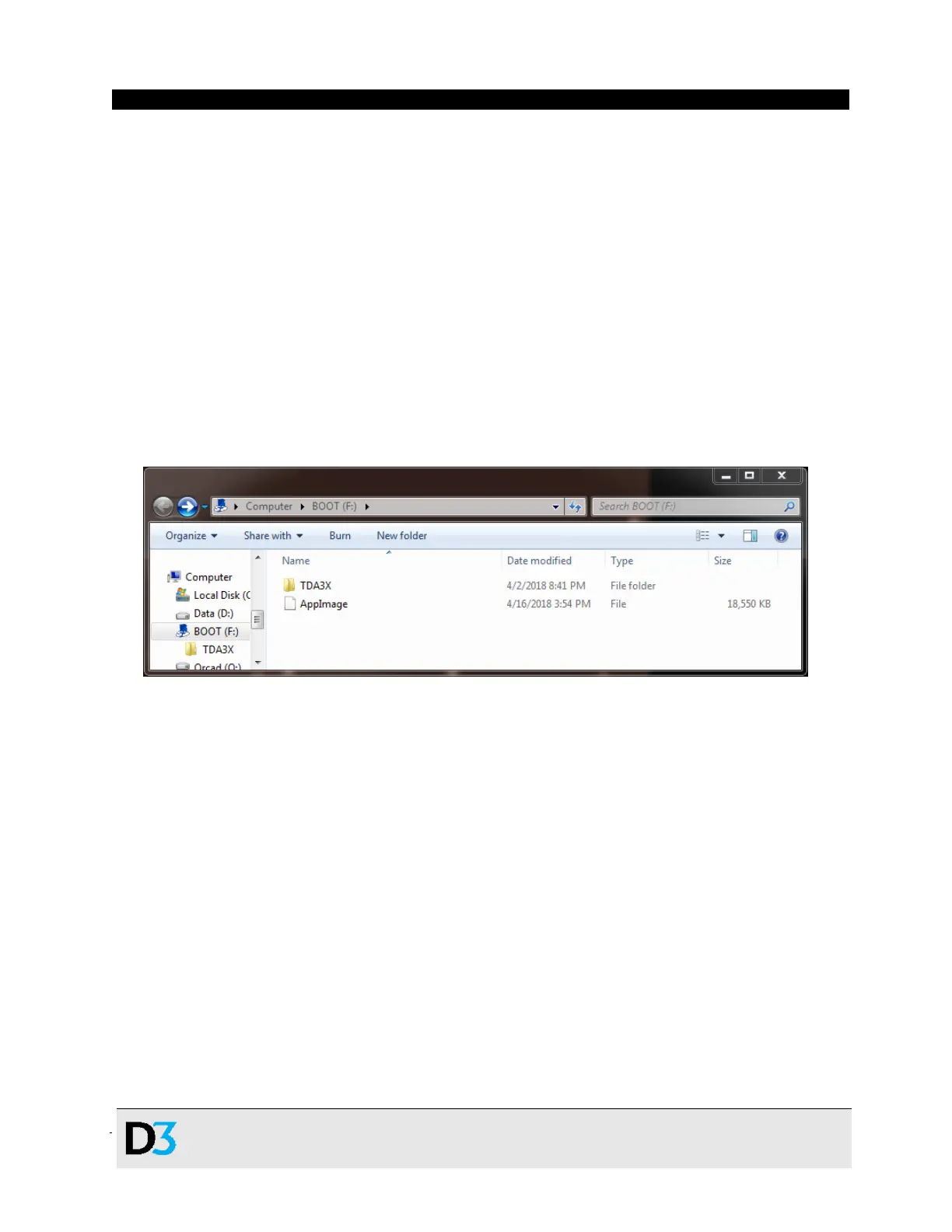DesignCore™ TDA3x Product Family ▪ Quick Start Guide
Document No. 00C-131 ▪ Version 1.0 ▪ Release Date: 1/17/2019
2. Verify that the SD Card comes preloaded with the needed binaries. If using your own SD Card,
you’ll need the files listed below:
Copy the BIOS binary file ‘AppImage’, located in
‘vision_sdk/binaries/apps/tda3xx_rvp_bios_all/vision_sdk/bin/tda3xx-rvp/sbl_boot/’ after
successfully building VisionSDK, to the root of your SD Card.
For SurroundView use cases, locate the TDA3x folder in
‘vision_sdk/apps/tools/surround_vision_tools/Srv_LUTs’ and copy the files listed below into a
TDA3x folder on the SD Card:
a) CHARTPOS.BIN
b) V2W.BIN
c) V2W_IDX.BIN
SD Card Root Directory Contents (Filesystem FAT32):
Figure 7. SD Card Contents
