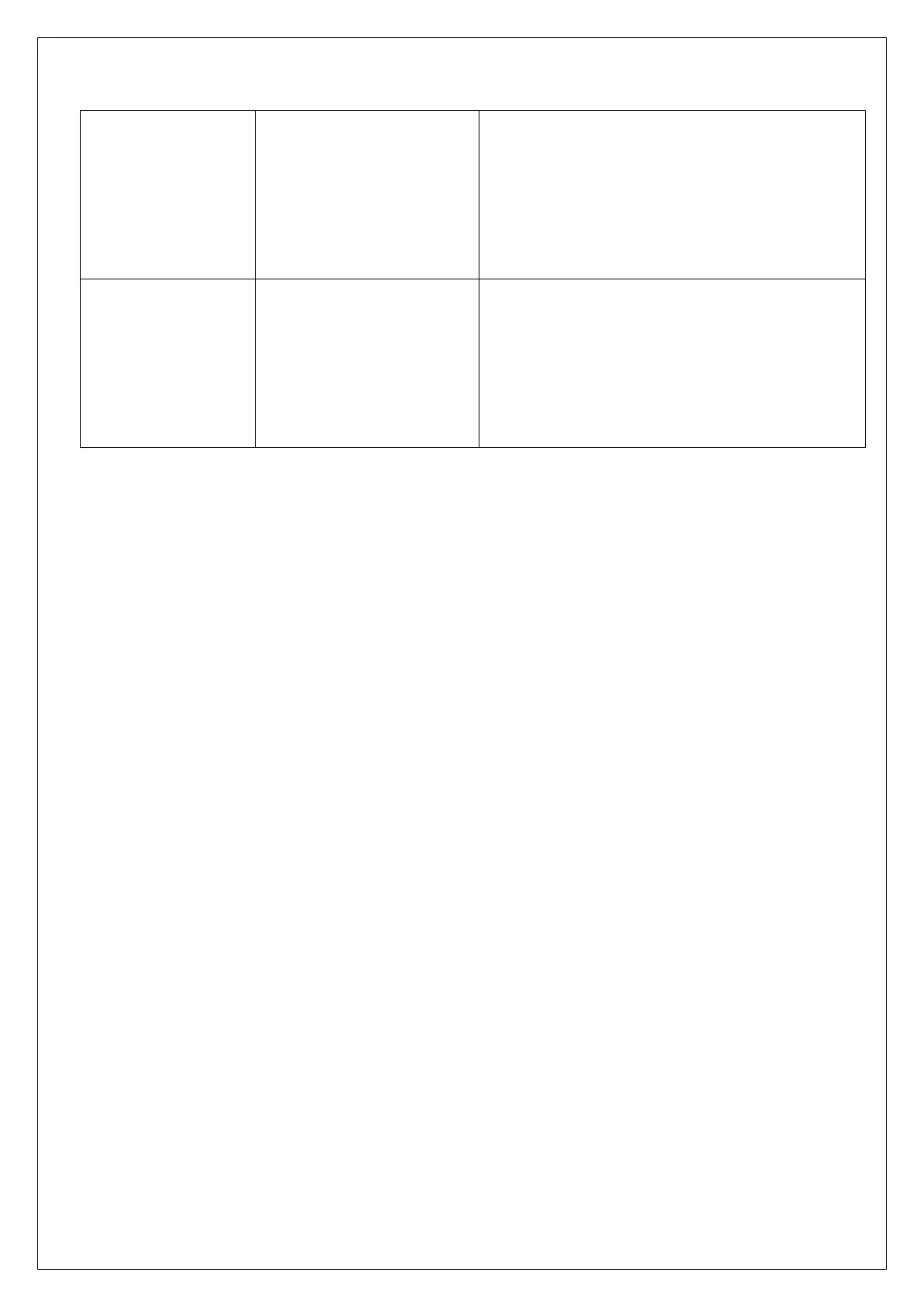When the
measurement
changes are not
constant or
insignificant. (DN-
20W, 25W)
• Sensor Cable Swapped
or Open
• Sensor damaged or
faulty supply voltage
(EXC) occurred
• Calibration setup error
• Check cabling status
• Checksensor supply voltage (EXC) and
output
• Check DIP S/W (page 9) (DN-20W)
• Check calibration settings (page 30-36)
When the measured
value does not
increase or
increases slightly
with rotation. (DN-
30W)
• Faulty cable connection
• Faulty detection of
proximity sensors
• Error setting F-00 Pulse
(Gear) Count (page 24)
• Prove proximity sensors operation (Lamp)
• Check the distance between the proximity
sensor and the gear (approximately 1mm)
• Confirm F-00 Pulse (Gear) Count setting
(page 24)