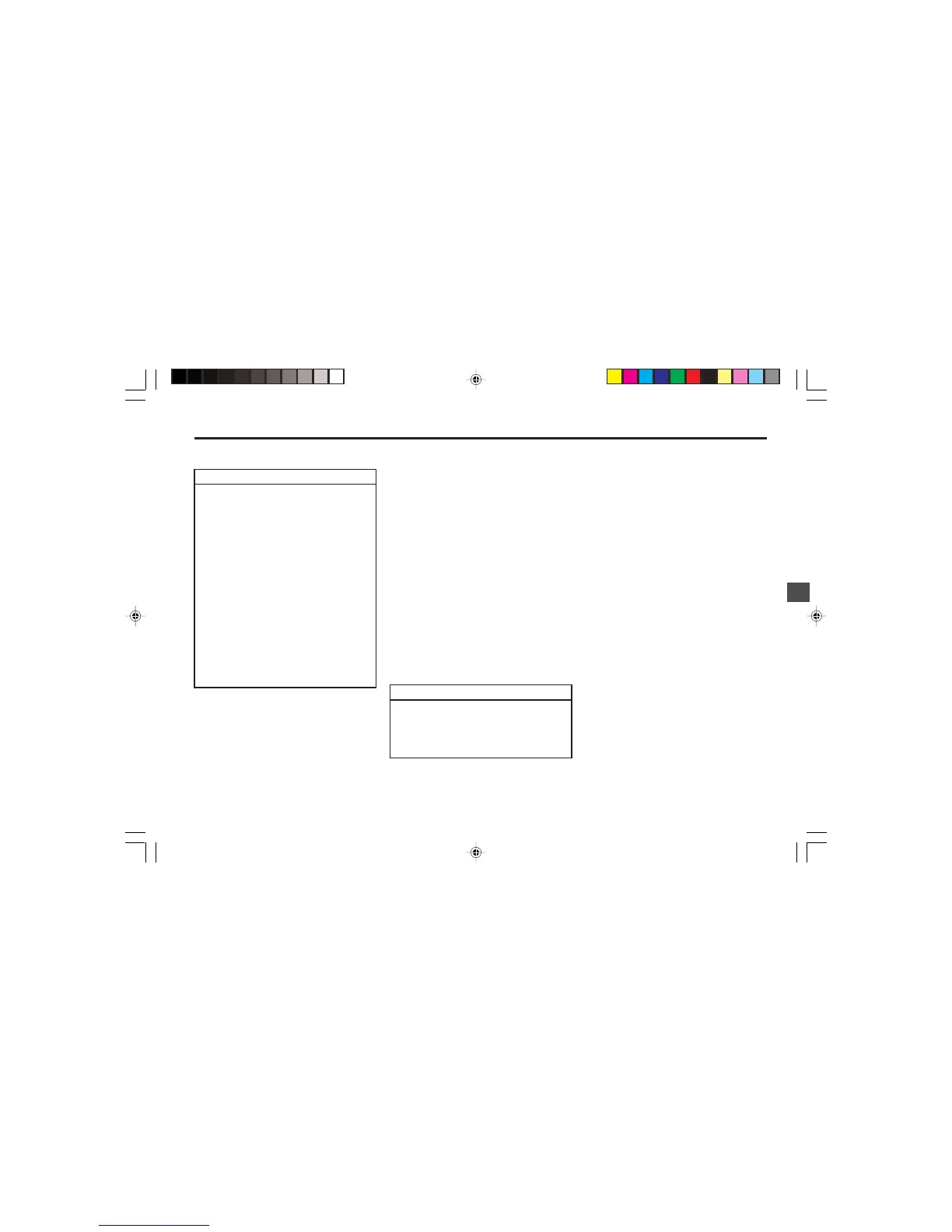CLIMATE CONTROL AND AUDIO SYSTEM 4–25
CASSETTE MODE (MECHANICAL DECK)
Cassette playback
If there is no cassette inserted in the unit
yet,
½ insert a cassette with its open edge
on the right into the cassette com-
partment (5).
The side of the cassette that is upper-
most is then played first of all.
If a cassette is already inserted in the
unit,
½ keep pressing the SRC button (8) until
"CASSETTE" appears in the display.
The cassette is played in the direction
that was set last.
Cassette eject
½ Press the c button (4).
The cassette is ejected.
½ Remove the cassette.
NOTE
You will hear a warning sound:
• if you leave the reception area of
a traffic information station that
you are currently listening to.
• if, while listening to a cassette, a
CD or an AUX source, you leave
the reception area of a traffic in-
formation station that you are
tuned into and the subsequent au-
tomatic search cannot find a new
traffic information station.
• if you retune the radio from a traf-
fic information station to a station
that does not broadcast traffic in-
formation.
If you hear the warning sound, you can
either switch off traffic information pri-
ority or tune into a station that broad-
casts traffic information.
Setting the volume for traffic announce-
ments
½ Press the MENU button (12).
½ Keep pressing the B or Y button (9)
until "TAVOLUME" appears in the
display.
½ Set the volume using the << or >>
button (9).
To help you adjust the volume more
easily, the volume will be increased /
decreased as you make your changes.
When you have finished making your
changes,
½ press the MENU button (12) twice.
NOTE
Using the volume control (1), you can
also adjust the volume during a traf-
fic announcement for the duration of
that announcement.
