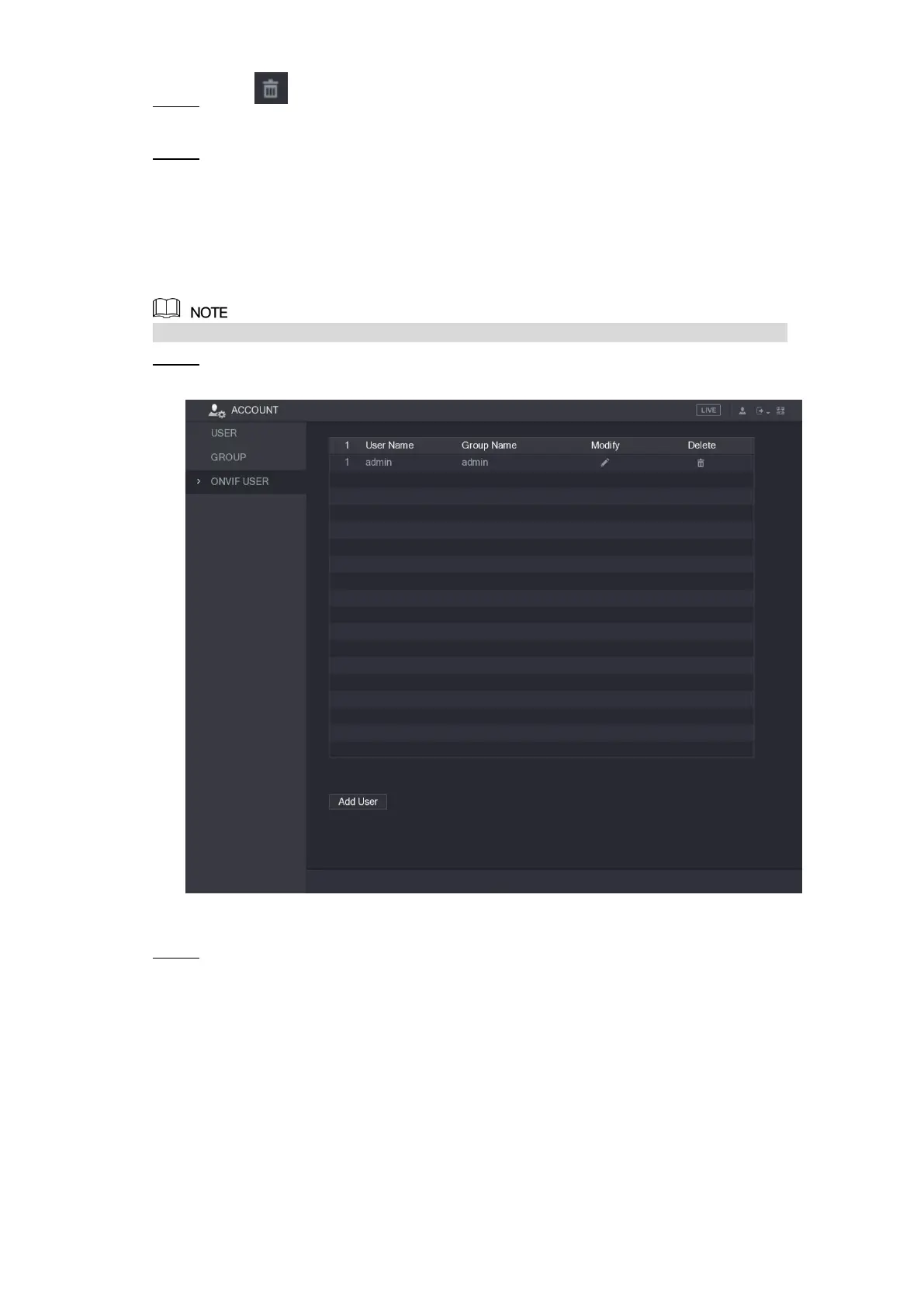Local Configurations 263
Click for the user account that you want to delete. Step 2
A Message is displayed.
Click OK to delete a group. Step 3
5.16.3 Configuring ONVIF Users
The device manufactured by other company can connect to the Device through ONVIF protocol
by an authorized ONVIF account.
The admin account is created for ONVIF users right after the Device has been initialized
Select Main Menu > ACCOUNT > ONVIF USER. Step 1
The ONVIF USER interface is displayed. See Figure 5-233.
Figure 5-233
Click Add User. Step 2
The Add User interface is displayed. See Figure 5-234.