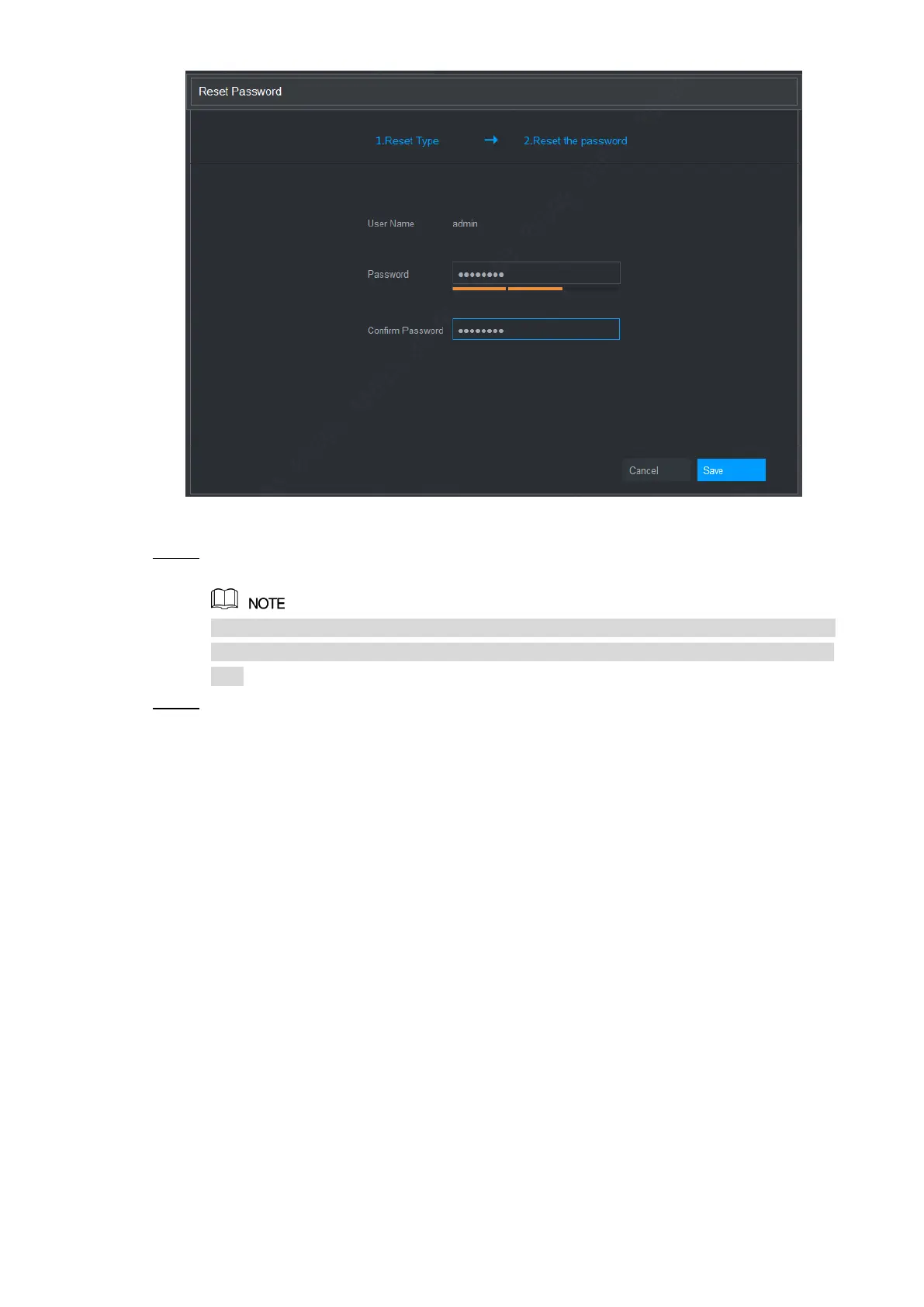Web Operations 311
Figure 6-5
In the Password box, enter the new password and enter it again in the Confirm Step 7
Password box.
The new password can be set from 8 characters through 32 characters and contains at
least two types from number, letter and special characters (excluding"'", """, ";", ":" and
"&").
Click Save. The password resetting is started. Step 8
After resetting is completed, a pop-up message is displayed to indicate the result and
you will see the login interface is displayed. Then you can use the new password to
login the web.