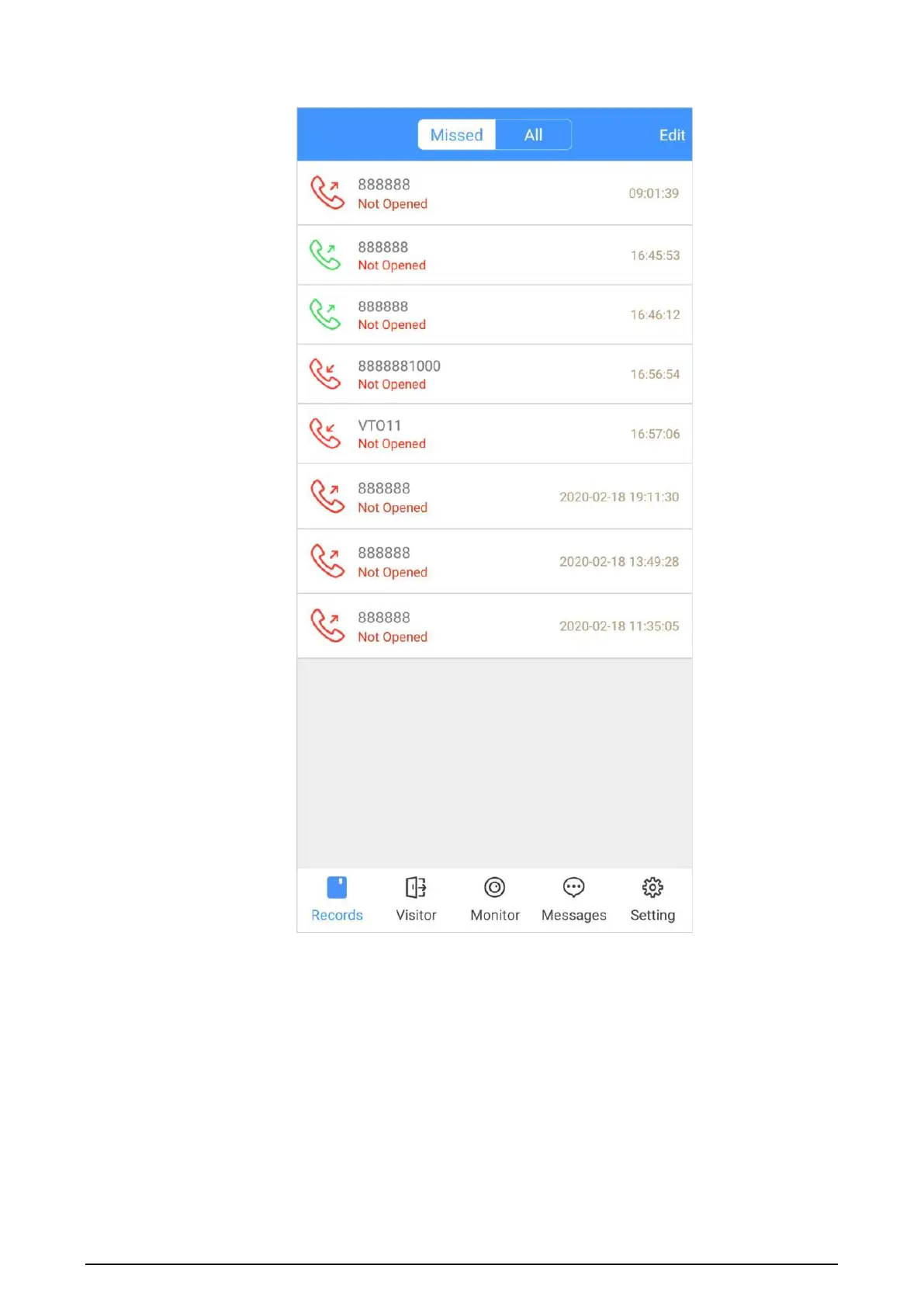95
Figure 4-10 Call records
●
Red phone icon: The call is missed or not answered.
●
Green phone icon: The call is answered.
●
Not Opened/Opened
: Indicates whether the door is unlocked.
●
Edit
: Delete the record one by one, or tap
Edit
>
Empty
to delete all records.
4.6 Message
You can view the unlocking records and alarm messages, and search for history messages.
●
You need to enable
Event Subscription
in
Setting
of the App first.
●
To receive messages on your smart phone, make sure that notifications of the app are enabled on
your smart phone and the you are logged in to the app.