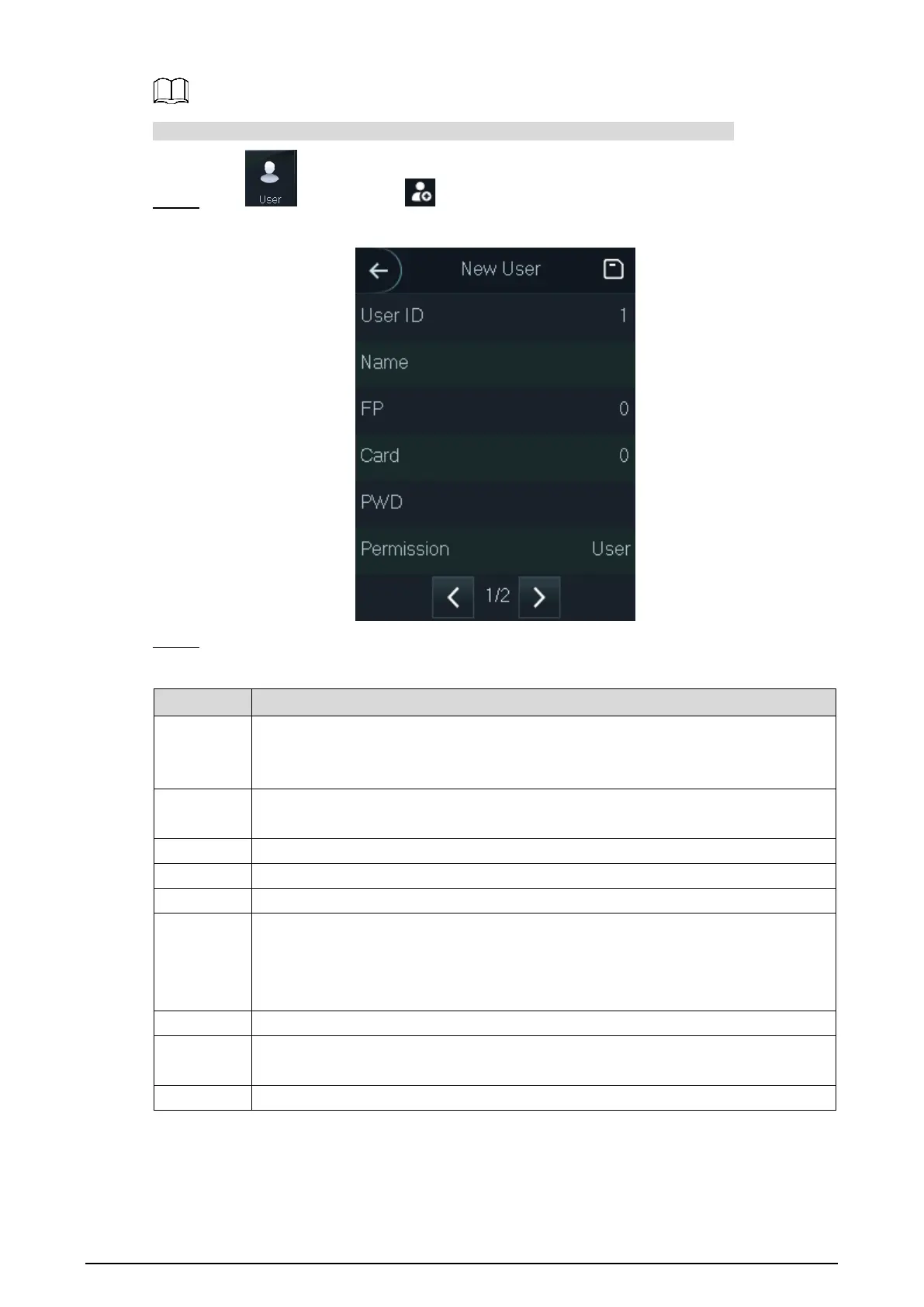11
The following figures are for reference only, and the actual interface shall prevail.
Tap , and then tap . Step 1
New user info Figure 3-6
Configure parameters on the interface. Step 2
Table 3-3 New user parameter description
Parameter Description
User ID
You can enter user IDs. The IDs consist of 18 characters (including numbers
and letters, but not special characters), and each ID is unique. The ID will be
allocated when you do not enter one.
Name
You can enter names with at most 32 characters (including numbers, symbols,
and letters).
FP Fingerprint registration. Record the user’s fingerprints.
Card Card registration. Record the card information.
PWD The door unlocking password. The maximum length of the ID digits is 8.
Permission
Set the user’s permission: User or Admin.
User: User only has the permission to unlock the door.
Admin: Admin has the permission to unlock the door and configure the
parameters.
Period You can set a period in which the user can unlock the door.
Holiday
Plan
You can set a holiday plan in which the user can unlock the door.
Valid Date You can set a period during which the unlocking information of the user is valid.