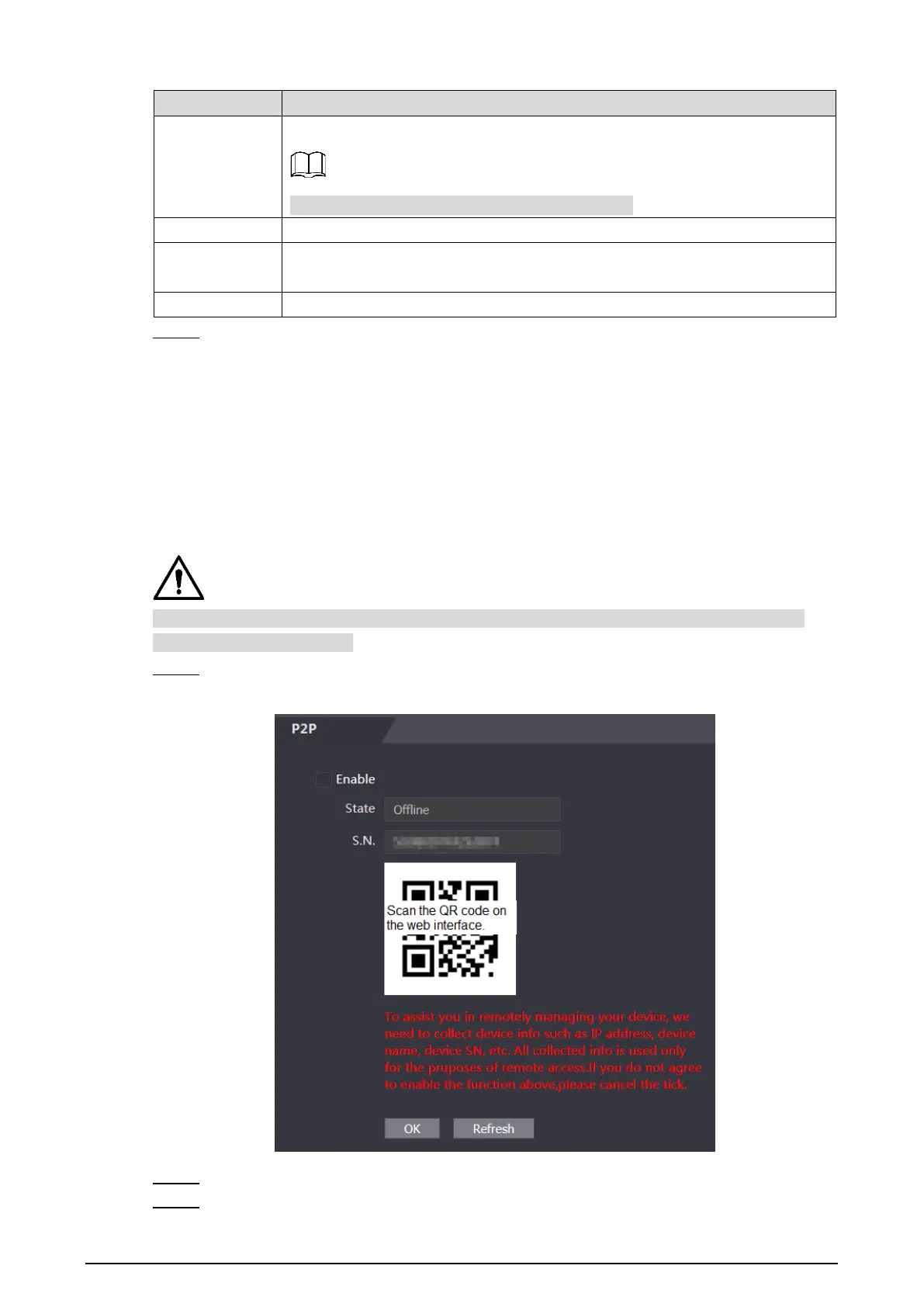38
Table 4-4 Port description
Parameter Description
Max
Connection
You can set the maximum clients that the standalone can be connected to.
Platform clients like SmartPSS are not counted.
TCP Port The value is 37777 by default.
HTTP Port
The value is 80 by default. If other value is used as port number, you need
to add this value behind the address when logging in through browsers.
HTTPS Port The value is 443 by default.
Click OK to complete the setting. Step 3
4.9.3 P2P
Peer-to-peer computing or networking is a distributed application architecture that partitions
tasks or workloads between peers. Users can download mobile application by scanning QR
code, and then register an account so that more than one standalone can be managed on the
mobile app. You do not need to apply dynamic domain name, do port mapping or do not need
transit server.
If you are to use P2P, you must connect the standalone to external network; otherwise the
standalone cannot be used.
Select Network Setting > P2P. Step 1
P2P Figure 4-23
Select Enable to enable P2P function. Step 2
Click OK to complete the setting. Step 3