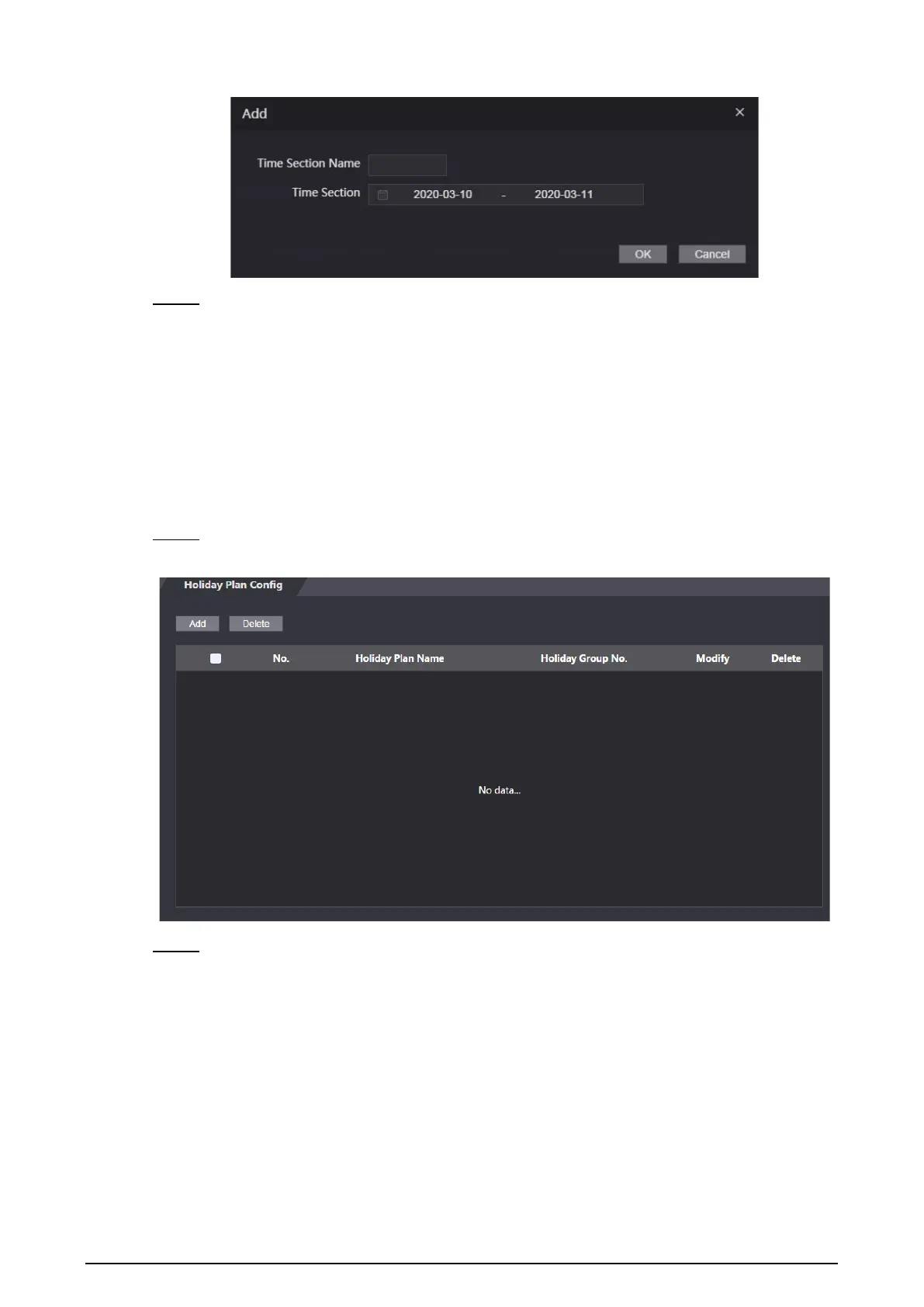34
Add holiday group configuration Figure 4-16
Set time section name and the time section as needed. Step 4
You can set group holidays, and then you can set plans for holiday groups. You can
configure 128 groups whose number range is 0–127. You can add 16 holidays into a
group.
4.6.3 Holiday Plan Configuration
You can add holiday groups into holiday plans, and users can only unlock the door in the period
that you set.
Select Time Section > Holiday Plan Config. Step 1
Holiday plan configuration Figure 4-17
Click Add. Step 2