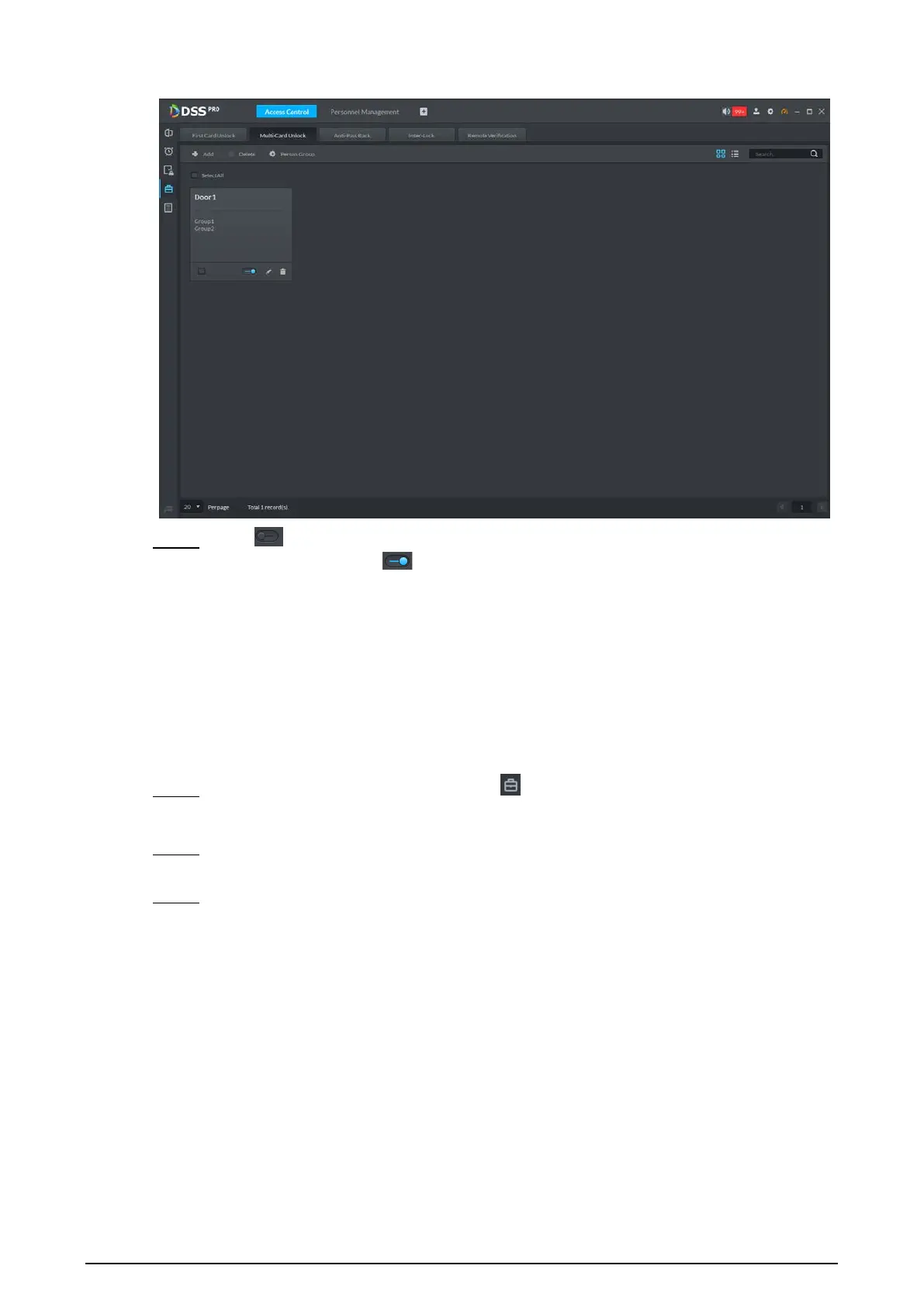67
Multi-card unlock details Figure 6-23
Click . Step 5
The icon changing into indicates Multi-Card Unlock is enabled.
6.2.6 Anti-passback
The Anti-passback feature requires a person to exit from the door that he or she came in from.
For the same person, an entry record must pair with an exit record. If someone has entered by
tailing someone else, which means there is no entry record, this person cannot unlock the door
for exit.
On the Access Control interface, click . Step 1
The Advanced Function interface is displayed.
Click the Anti-passback tab. Step 2
The Anti-passback interface is displayed.
Click Add. Step 3