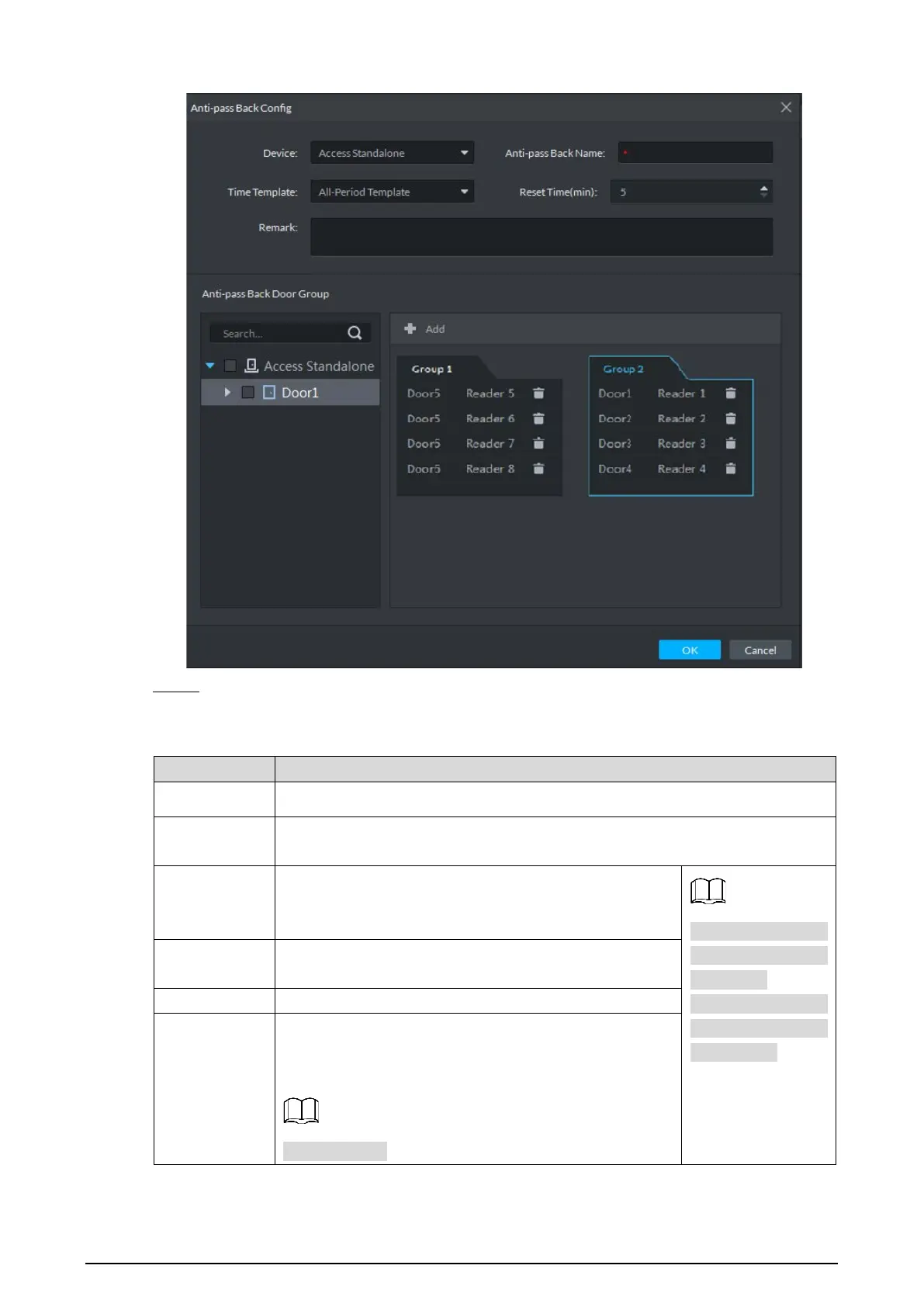68
Anti-passback configuration Figure 6-24
Configure the anti-passback parameters and click OK. For details, see Table 6-3. Step 4
The system displays the user selection information. See Figure 6-25.
Table 6-3 User selection information description
Parameter Description
Device You can select the device to configure the anti-passback rules.
Anti-passback
name
You can customize the name of an anti-passback rule.
Reset
Time(min)
The access card becomes invalid if an anti-passback
rule is violated.
The reset time is the invalidity duration.
When the selected
multi-door
must set up these
parameters.
Time
Template
You can select the time periods to implement the
anti-passback rules.
Remark Description information.
Group X
The group sequence here is the sequence for swiping
cards. You can add up to 16 readers for each group.
Each group can swipe cards on any of the readers.
X is a number.