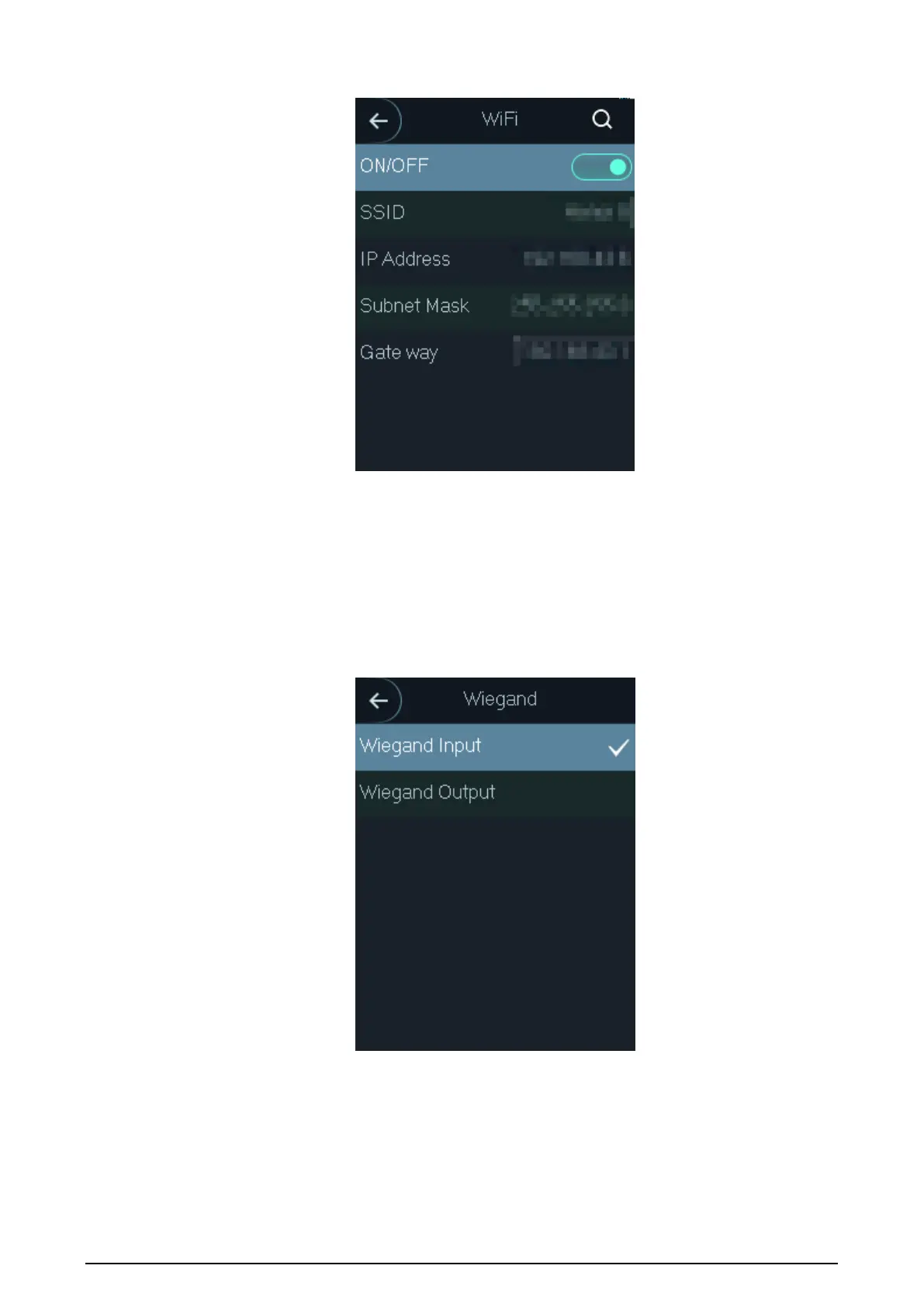16
Wi-Fi Figure 3-9
3.8.2 Wiegand Configuration
Select Wiegand Input or Wiegand Output according to the entering direction and exiting
direction.
Select Comm > Wiegand, and then the Wiegand interface is displayed.
Wiegand Figure 3-10
Select Wiegand Input when an external card swipe mechanism is connected to the
standalone.
Select Wiegand Output when the standalone works as a reader that can be connected to
the controller. See Table 3-5.