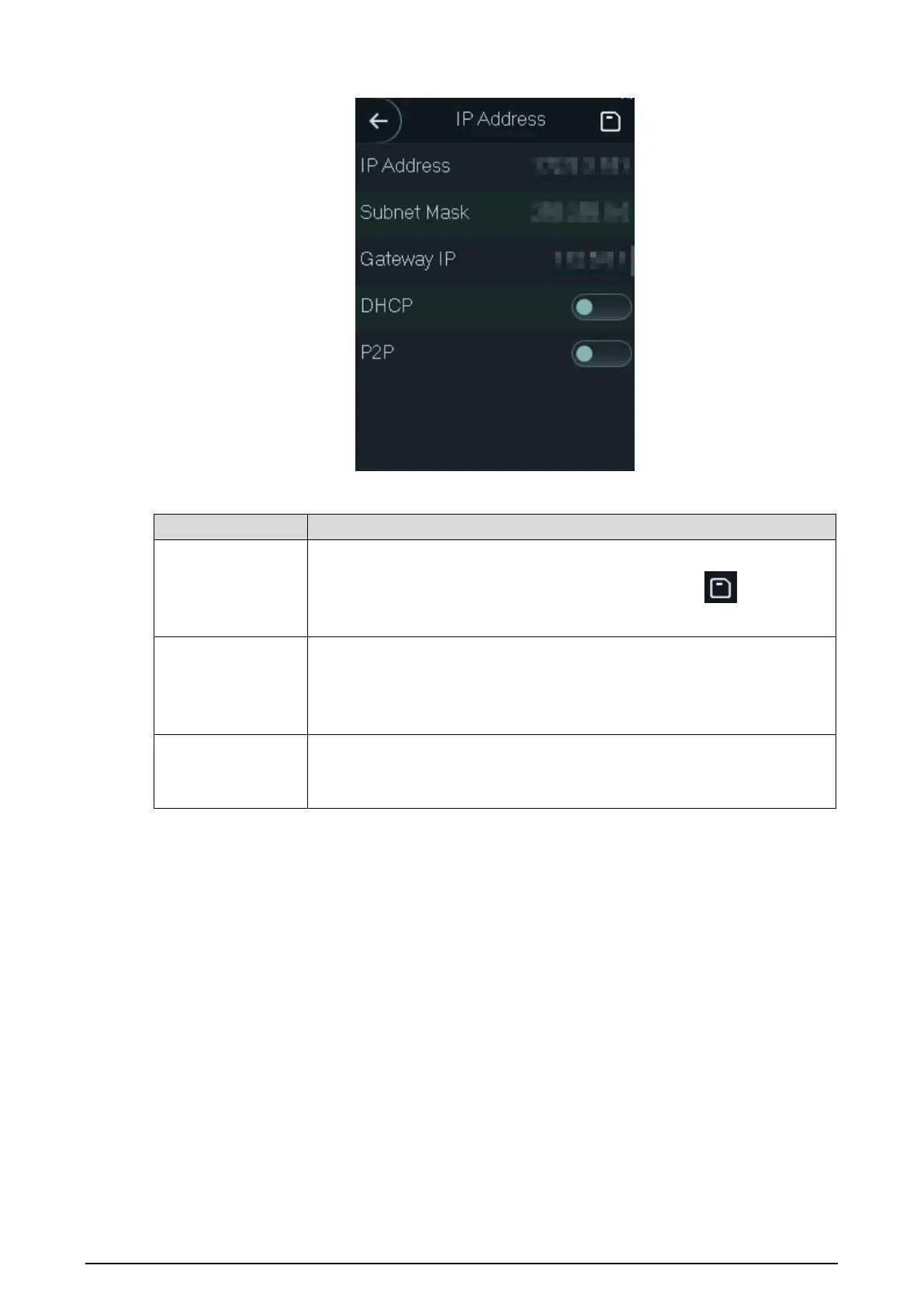15
IP address configuration Figure 3-8
Table 3-4 IP configuration parameters
Parameter Description
IP Address/Subnet
Mask/
Address
The IP address, subnet mask, and gateway IP address should be on
the same network segment. After configuration, tap to save the
configurations.
DHCP
DHCP (Dynamic Host Configuration Protocol).
When the DHCP is enabled, the IP address can be automatically
acquired, and the IP address, subnet mask and gateway IP address
cannot be manually configured.
P2P
P2P is a private network traversal technology which enables user to
manage devices without requiring DDNS, port mapping or transit
server.
3.8.1.2 Wi-Fi
You can connect the standalone to the network through Wi-Fi when the Wi-Fi function is
enabled.