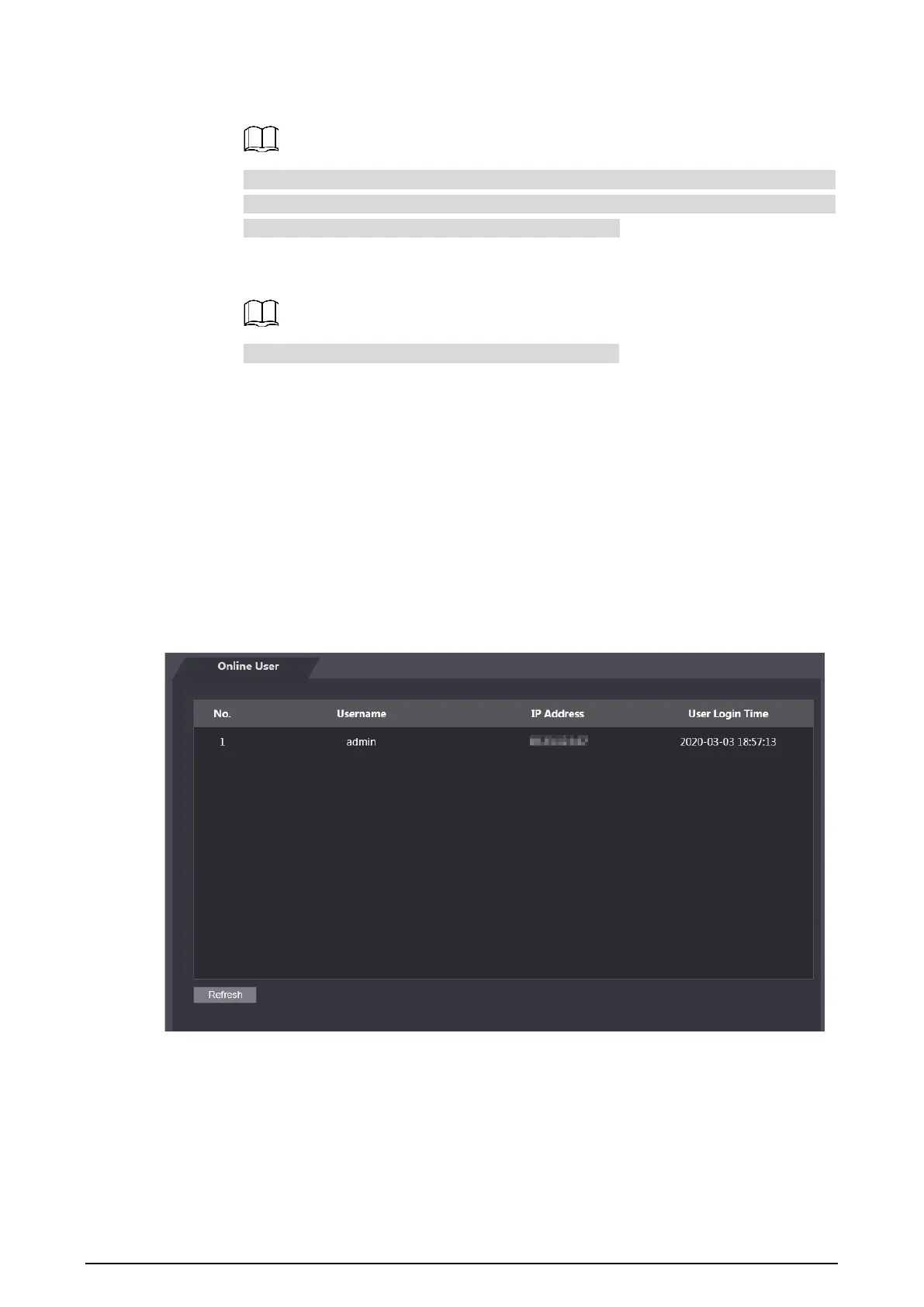43
The system checks for upgrade once a day automatically, and there will be system
notice if any upgrade is available.
We need to collect the data such as device name, firmware version, and device
serial number to precede auto-check. The collected information is only used for
verifying the legality of cameras and upgrade notice.
2) If there is any upgrade available, click Upgrade, and then the system starts
upgrading.
Click Manual Check to check for upgrade manually.
4.11.7 Version Information
You can view information including MAC address, serial number, MCU version, web version,
security baseline version, system version and firmware version.
4.11.8 Online User
You can view username, IP address, and user login time on the Online User interface.
Online user Figure 4-31
System Log 4.12
You can view and backup the system log on the System Log interface.