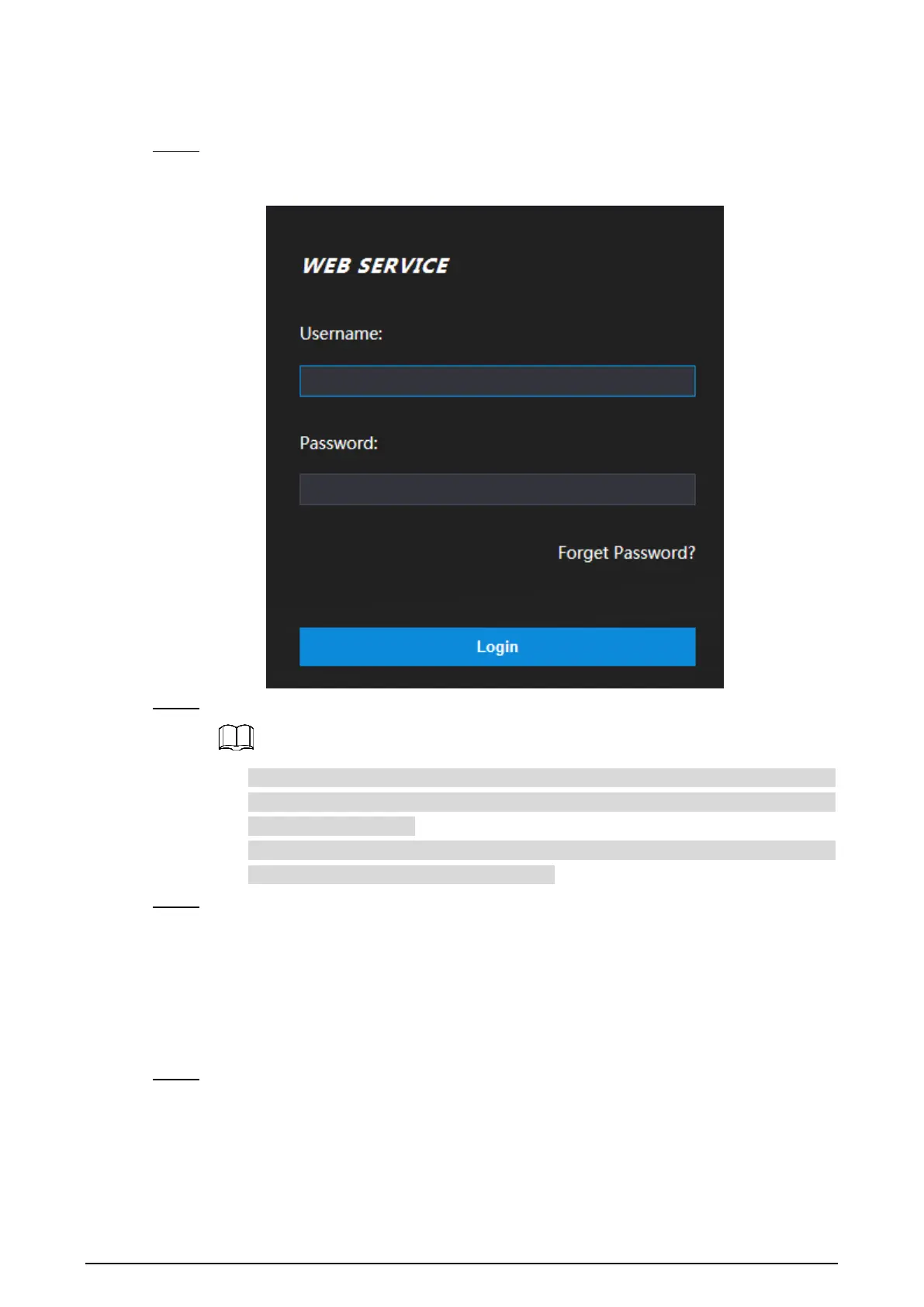26
Login 4.2
Open IE web browser, enter the IP address of the standalone in the address bar, and Step 1
then press Enter. The login interface is displayed.
Login Figure 4-4
Enter the username and password. Step 2
The default administrator name is admin, and the password is the login password
after initializing the standalone. Modify the password regularly and keep it properly
for the sake of security.
If you forget the administrator login password, you can click Forget password? to
reset it. See "4.3 Resetting the Password."
Click Login. Step 3
The web interface is logged in.
Resetting the Password 4.3
When resetting the password of the admin account, your email address will be needed.
Click Forget password? on the login interface. Step 1
The Tips interface is displayed.