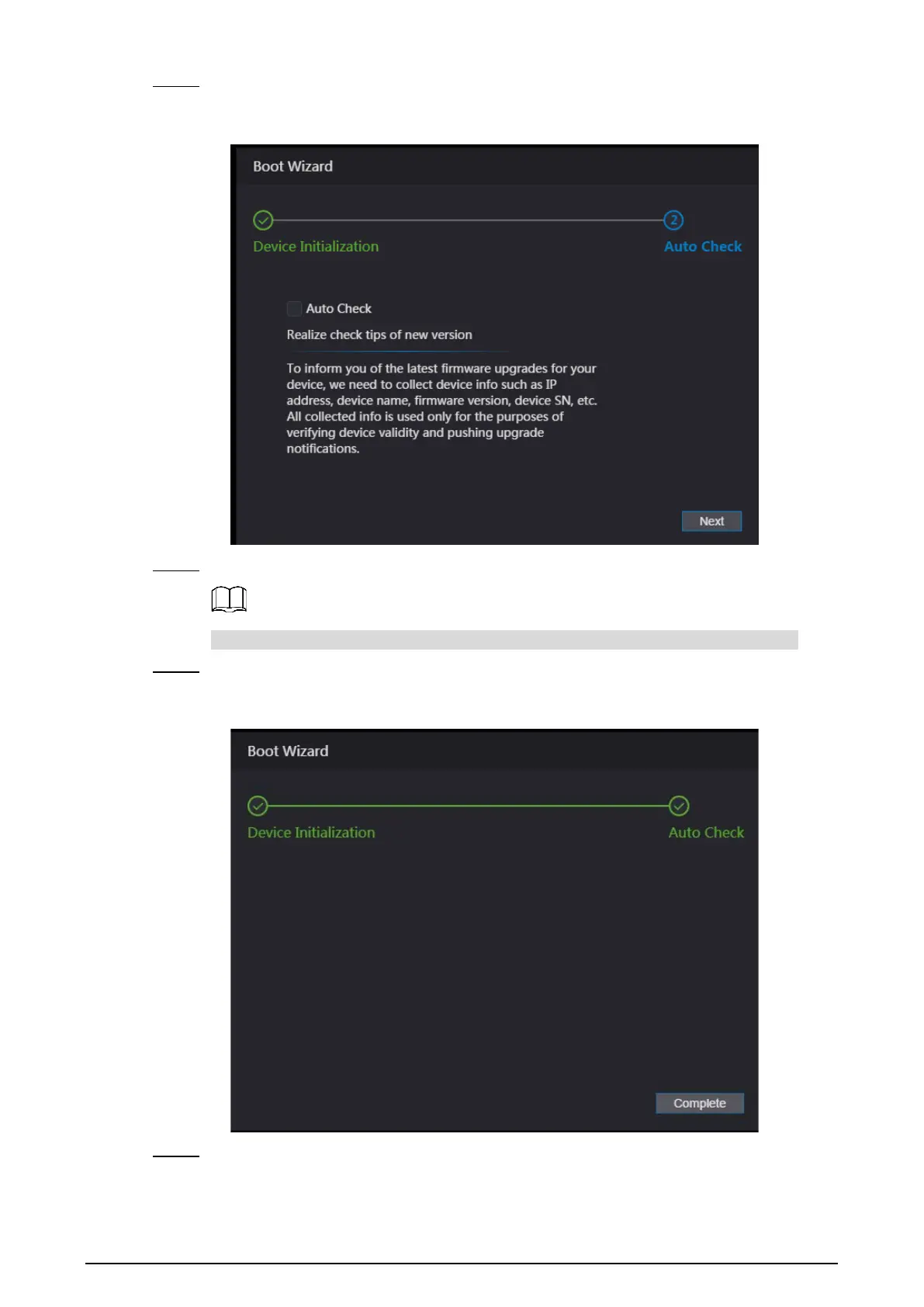25
Click Next. Step 3
The auto check interface is displayed.
Auto Test Figure 4-2
You can decide whether to select Auto Check. Step 4
It is recommended that Auto Check be selected to get the latest program in time.
Click Next. Step 5
The configuration is finished.
Finished configuration Figure 4-3
Click Complete, and the initialization is completed. Step 6
The web login interface is displayed.