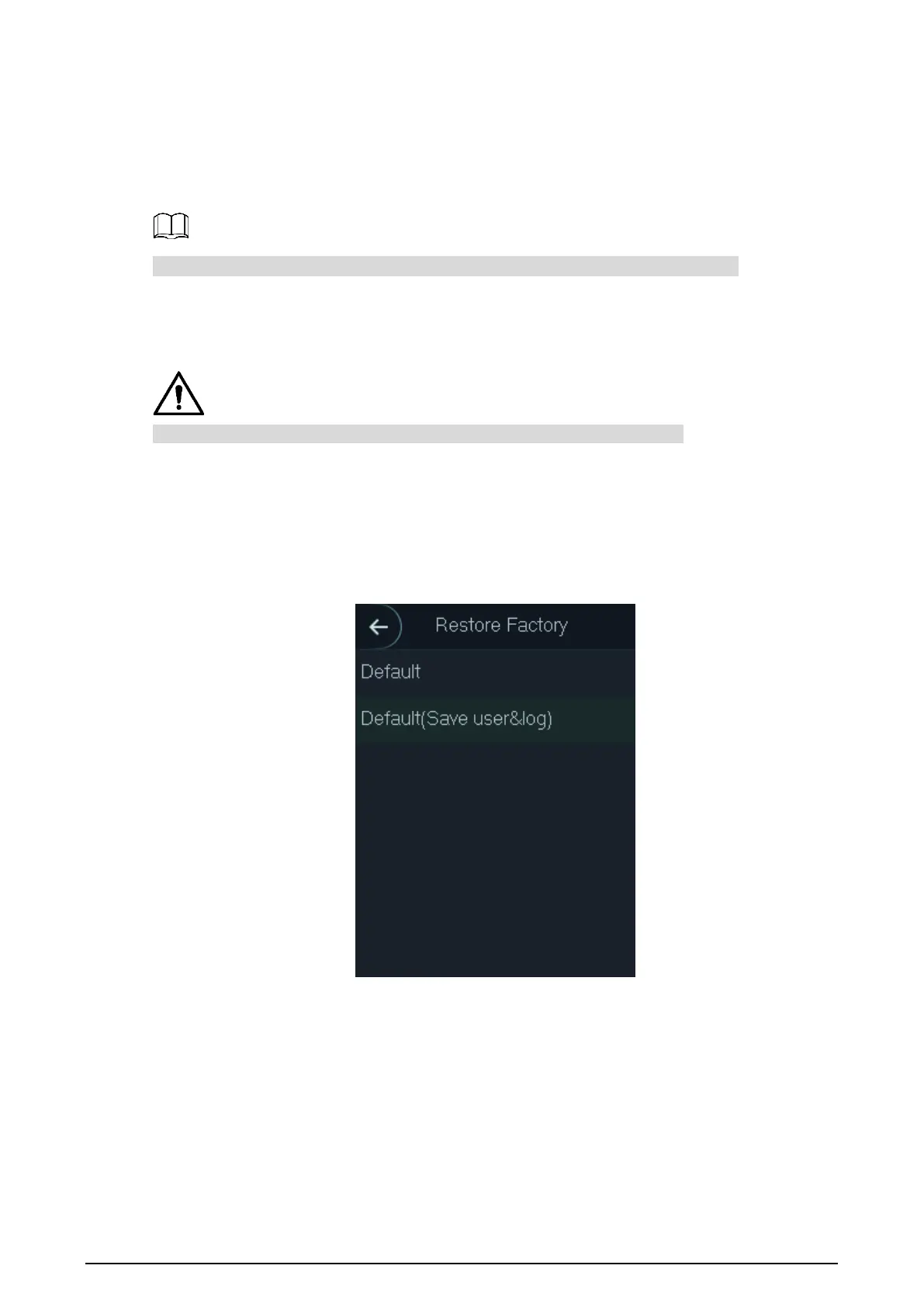20
3.9.6 Auto Test
When you use the standalone for the first time or when the standalone malfunctioned, you can
use auto test function to check whether the standalone can work normally. Do actions
according to the prompts.
When you select Auto Test, the standalone will guide you to do all the auto tests.
3.9.7 Restore to Factory Settings
Data will be lost if you restore the access controller to the factory settings.
You can select whether to retain user information and logs.
Tap Default to restore the standalone to the factory settings with all user information and
device information deleted.
Tap Default (Save user&log) to restore the standalone to the factory settings with user
information and device information retained.
Restore factory Figure 3-13
3.9.8 Reboot
Select System > Reboot, tap Yes, and the standalone will be rebooted.