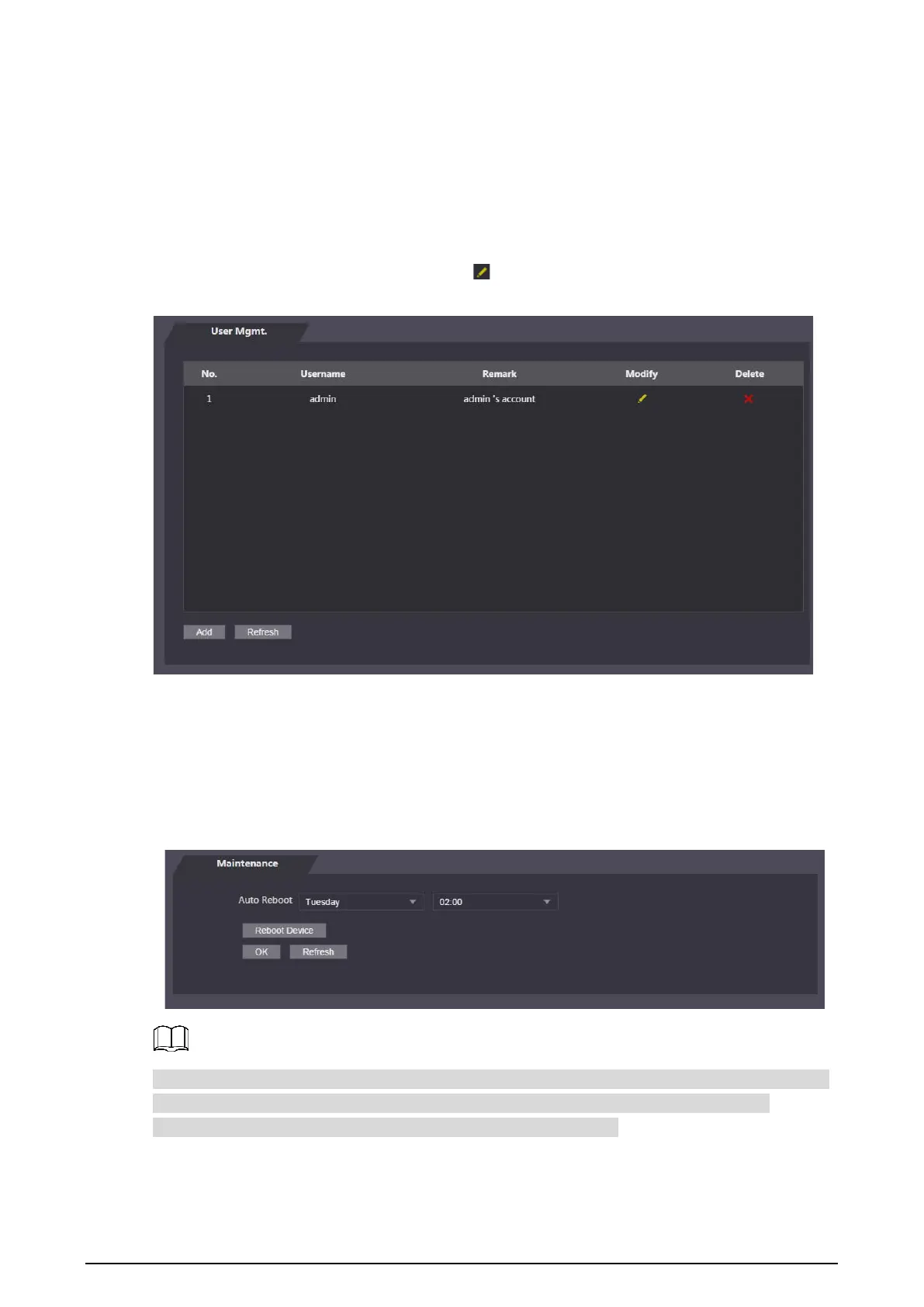41
4.11.3.1 Add Users
Click Add on the User Mgmt. interface to add users, and then enter username, password,
confirmed password, and remark. Click OK to complete the user adding.
4.11.3.2 Modify User Information
You can modify user information by clicking on the User Mgmt. interface.
User management Figure 4-27
4.11.4 Maintenance
You can make the standalone restart automatically in idle time to improve the running speed of
the standalone.
Maintenance Figure 4-28
Select the auto reboot date and time. The default reboot time is at 2 o’clock in the morning on
Tuesday. Click Reboot Device, the standalone will reboot immediately. Click OK, the
standalone will reboot at 2 o’clock in the morning every Tuesday.