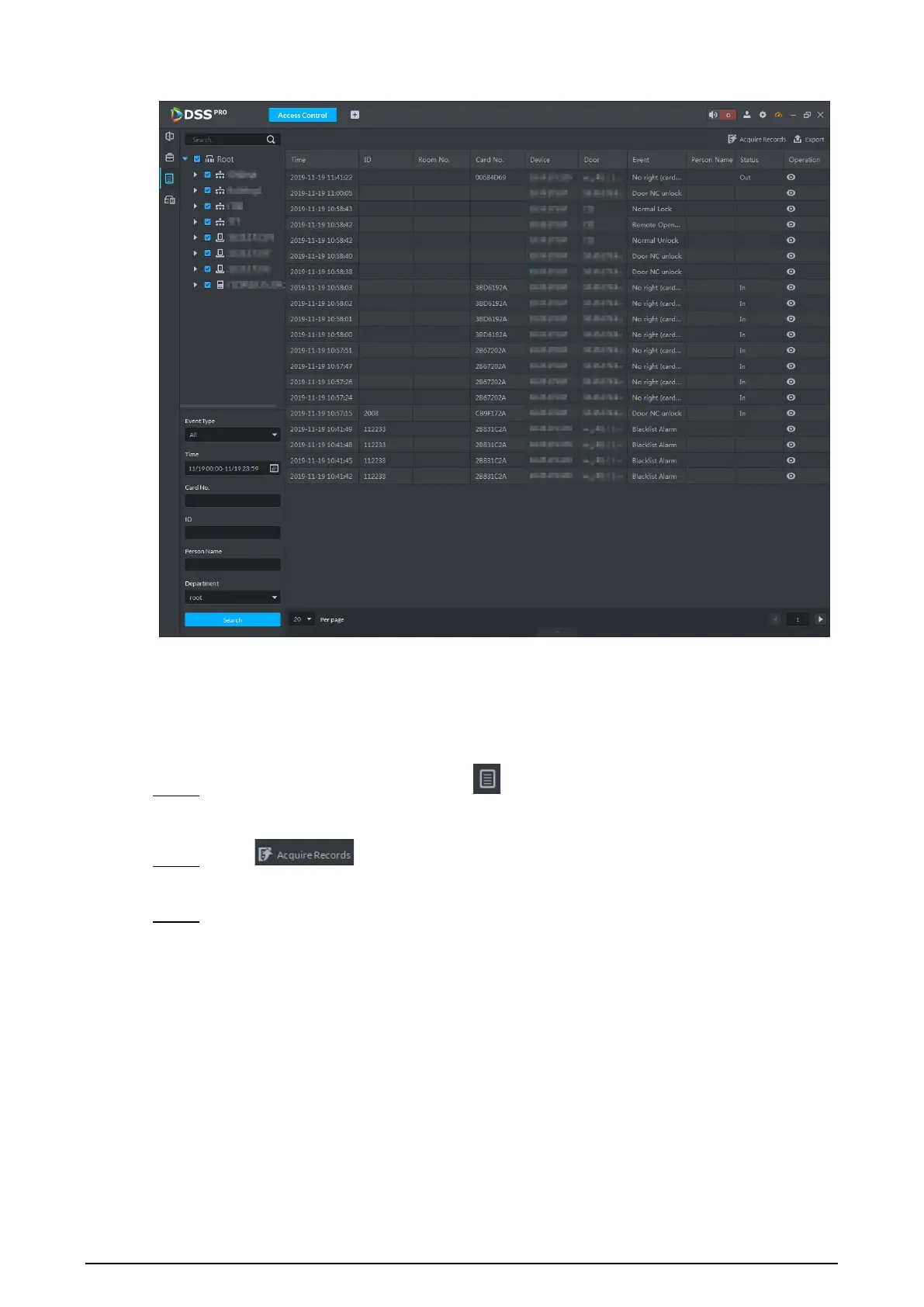72
Log search Figure 6-28
6.2.8.2 Offline Records
You can extract unlock records and alarm records separately.
On Access Control interface, click . Step 1
The Access Control Records interface is displayed.
Click at the upper-right corner. Step 2
The Password Verification interface is displayed.
Enter the login password on the Password Verification interface. The Log Extract Step 3
interface is displayed.