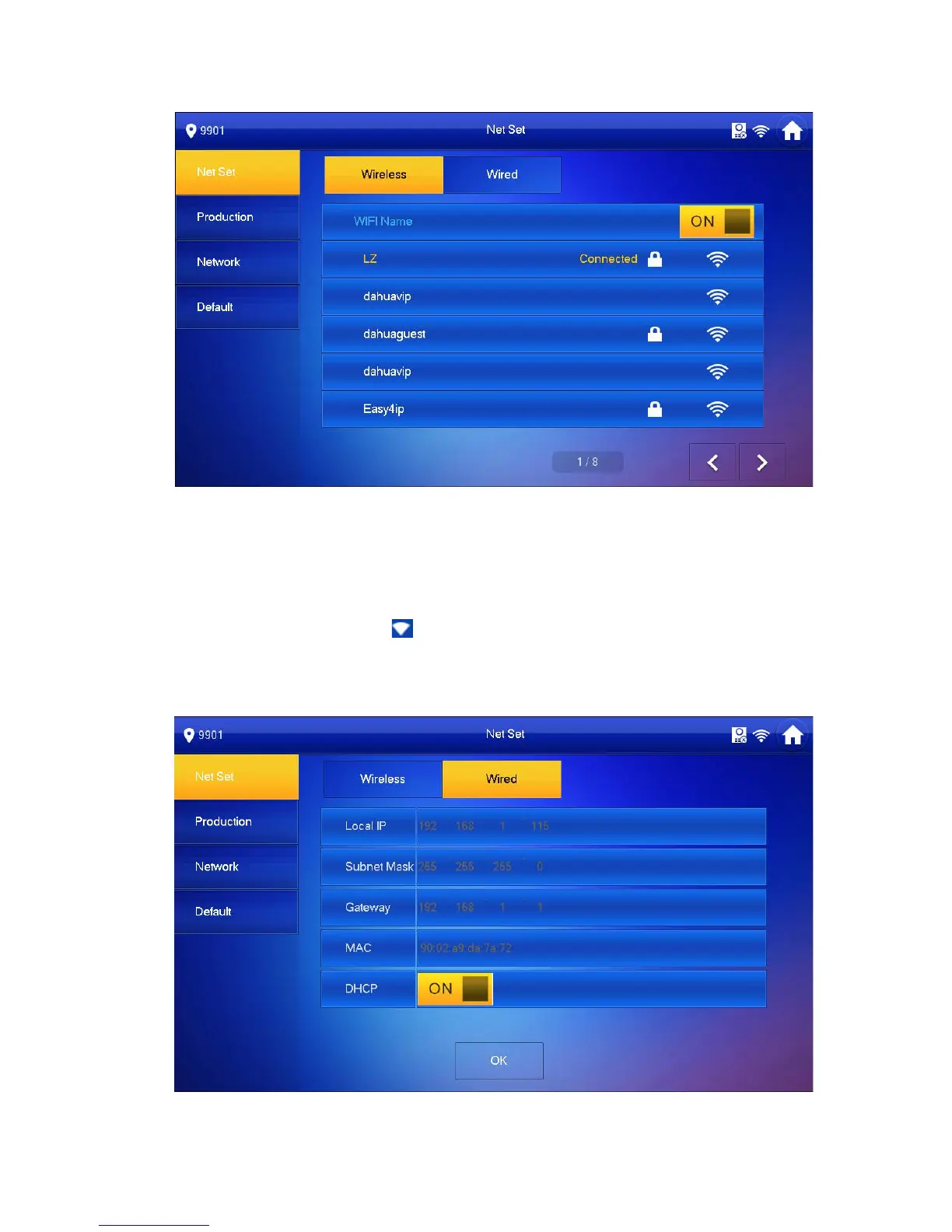15
Figure 4-2
2. Select WI-FI you want to connect, and in pop-up WLAN connection
window, enter WI-FI password.
3. Click OK.
Now device interface shows at the upper-right corner which means wireless
connection is successful.
Wired:
1. Select Wired. See Figure 4-3.
