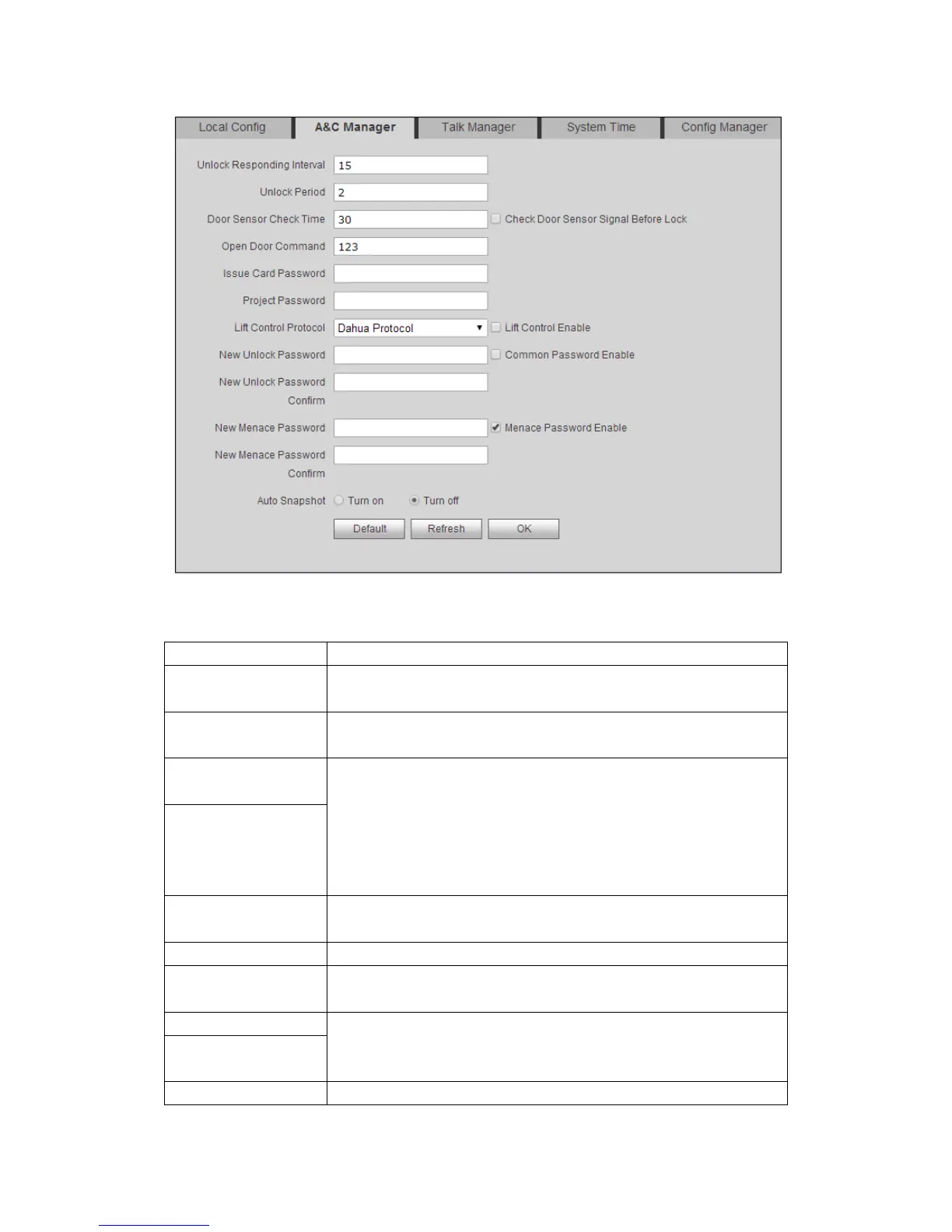24
Figure 5-4
Parameter Note
After being unlocked, interval before device responds to next
unlock. Unit is second.
Unlock Period After respond and unlock, time the door remained unlocked. Unit
Only when using door sensor lock, check “Check Door Sensor
Signal Before Lock”, valid only when “door sensor check time” is
set.
When door open time exceeds set door sensor check time, and
alarm occurs, you can view uploaded alarm in Info Search>Alarm
Info>Alarm Info.
Command from third party VDP.
Issue card password which may be changed.
Project Password Enter project setup interface with this password, it is 888888 by
default, may be changed.
Include local protocol and etc.
Protocol can set floor reach by user.
Check and enable lift control.
Check “Common Password Enable” to enable a consistent
