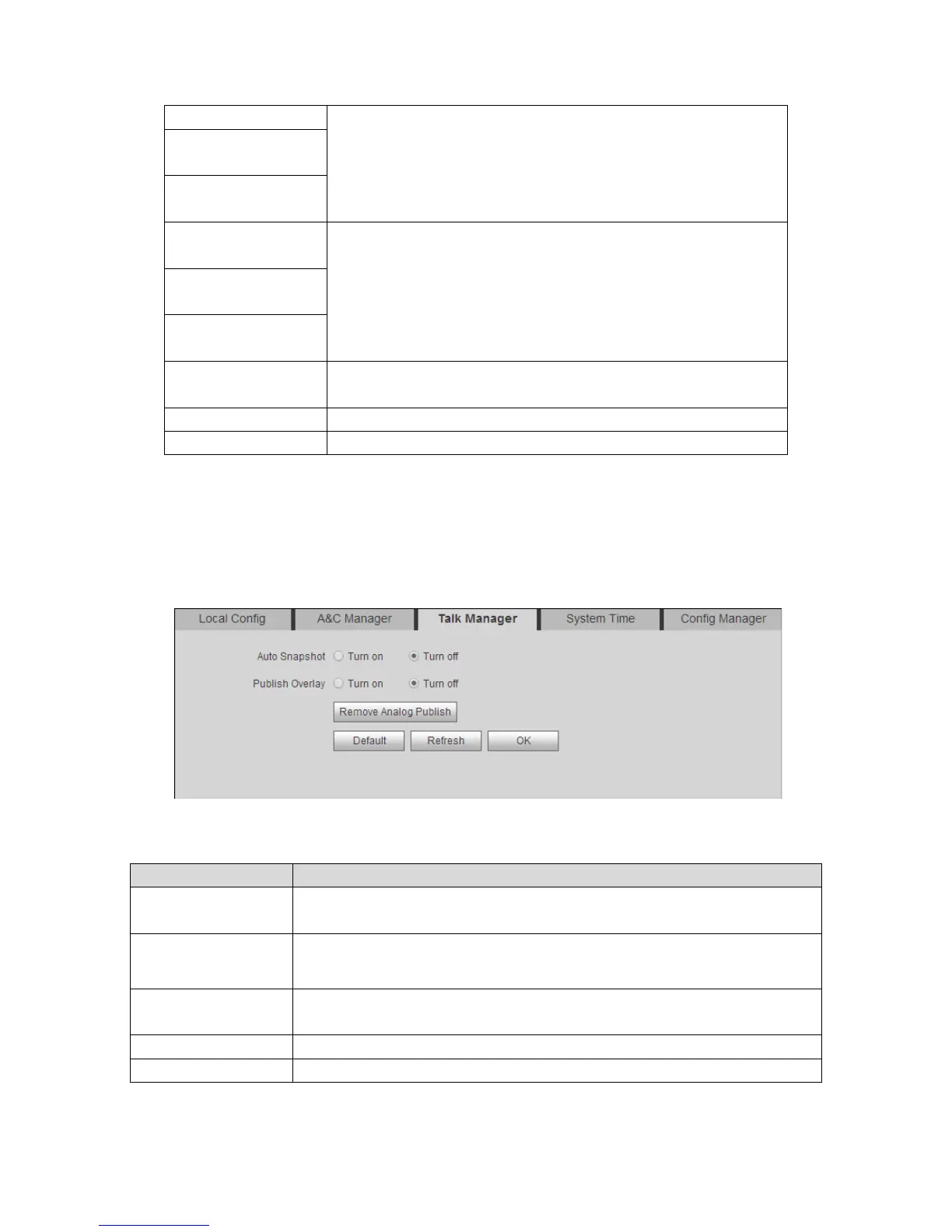25
Password password, so each user can unlock with this new password.
New Unlock
Password Confirm
Enable”
New Menace
Password
Check “Menace Password Enable” to enable unlock function.
In emergency, if you enter menace password, the device will
report menace info to the MGT center.
New Menace
Once enabled, it will auto snapshot if you unlock via card,
password. It also uploads snapshot to FTP.
Default Restore all device parameters in the tab to default setting.
Refresh Click Refresh to refresh the page.
5.2.1.3 Talk Manager
In System Config>Local Config>Talk Manager interface, you can set auto snapshot,
publish overlay and etc. See Figure 5-5.
Figure 5-5
Parameter Note
Auto Snapshot
Select “Turn on”, so when a user calls, it will snapshot once and upload to
Publish Overlaying
Select “Turn on”, publish info auto overlays to System Config >Video Set >
Video Set preview, and roll.
Click “Remove Publish Info”, delete all info in System Config> Publish Info >
History.
Default Click “Default”, to restore all parameters in this page to default.
Refresh Click “Refresh”, to refresh this page.
