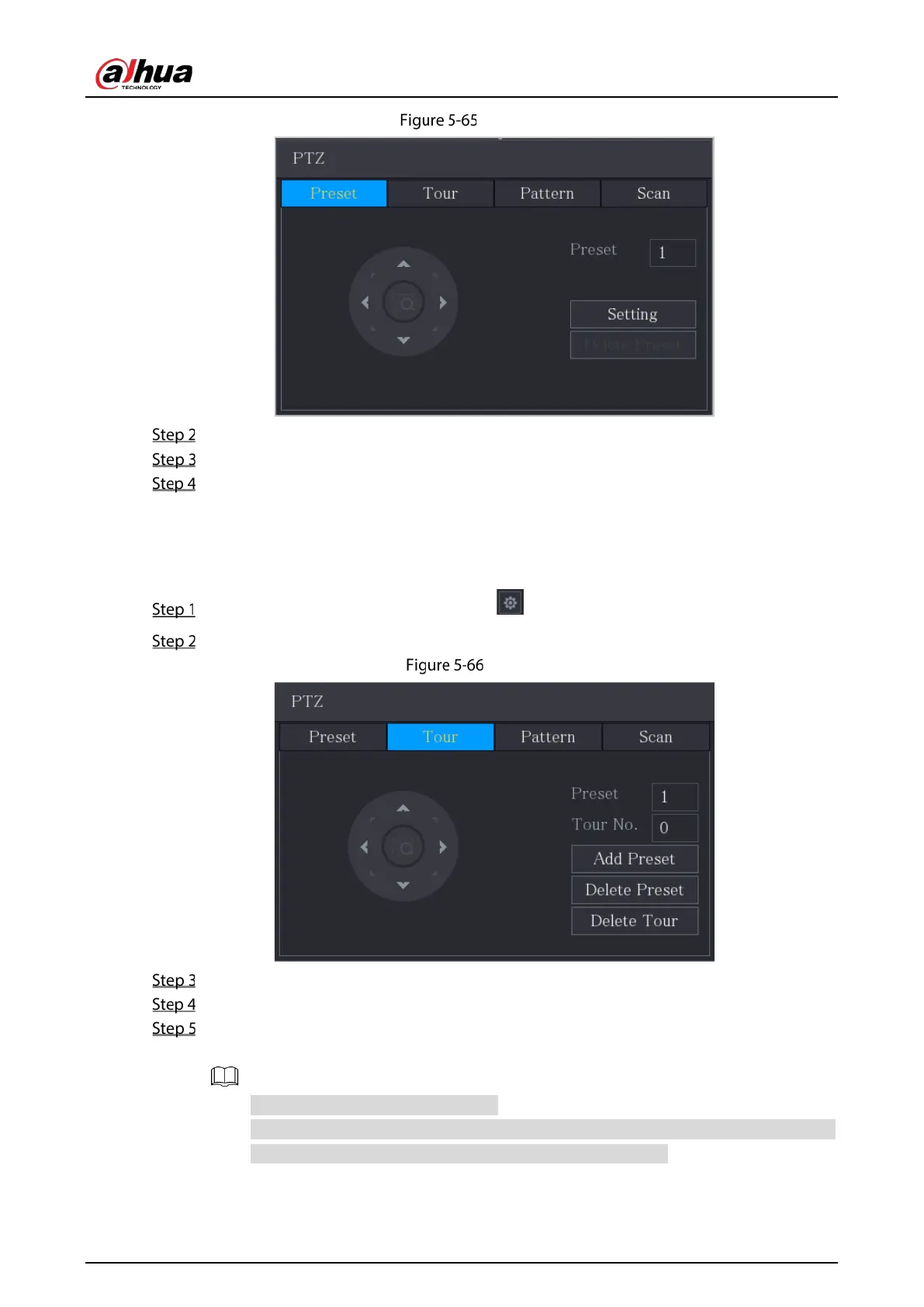User’s Manual
98
Preset
Click the direction arrows to the required position.
In the Preset box, enter the value to represent the required position.
Click Setting to complete the preset settings.
5.4.3.2 Configuring Tours
On the expanded PTZ control panel, click .
Click the Tour tab.
Tour
In the Tour No. box, enter the value for the tour route.
In the Preset box, enter the preset value.
Click Add Preset.
A preset will be added for this tour.
You can repeat adding more presets.
Click Delete Preset to delete the preset for this tour. This operation can be repeated to
delete more presets. Some protocols do not support deleting.
