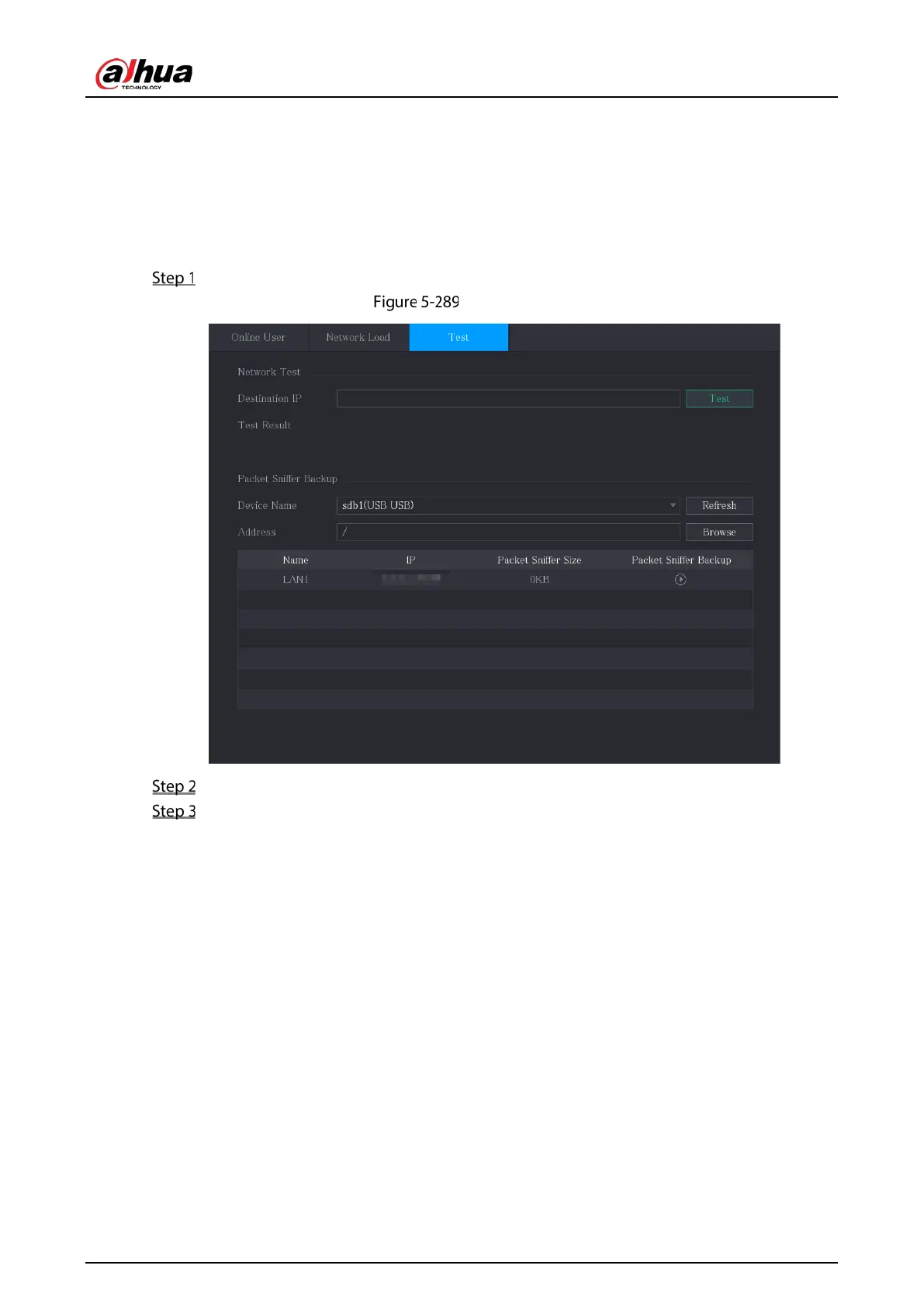User’s Manual
285
5.15.2 Configuring Network Testing Settings
5.15.2.1 Testing the Network
You can test the network connection status between the Device and other devices.
Select Main Menu > MAINTAIN > Network > Test.
Network test
In the Destination IP box, enter the IP address.
Click Test.
After testing is completed, the test result is displayed. You can check the evaluation for
average delay, packet loss, and network status.
