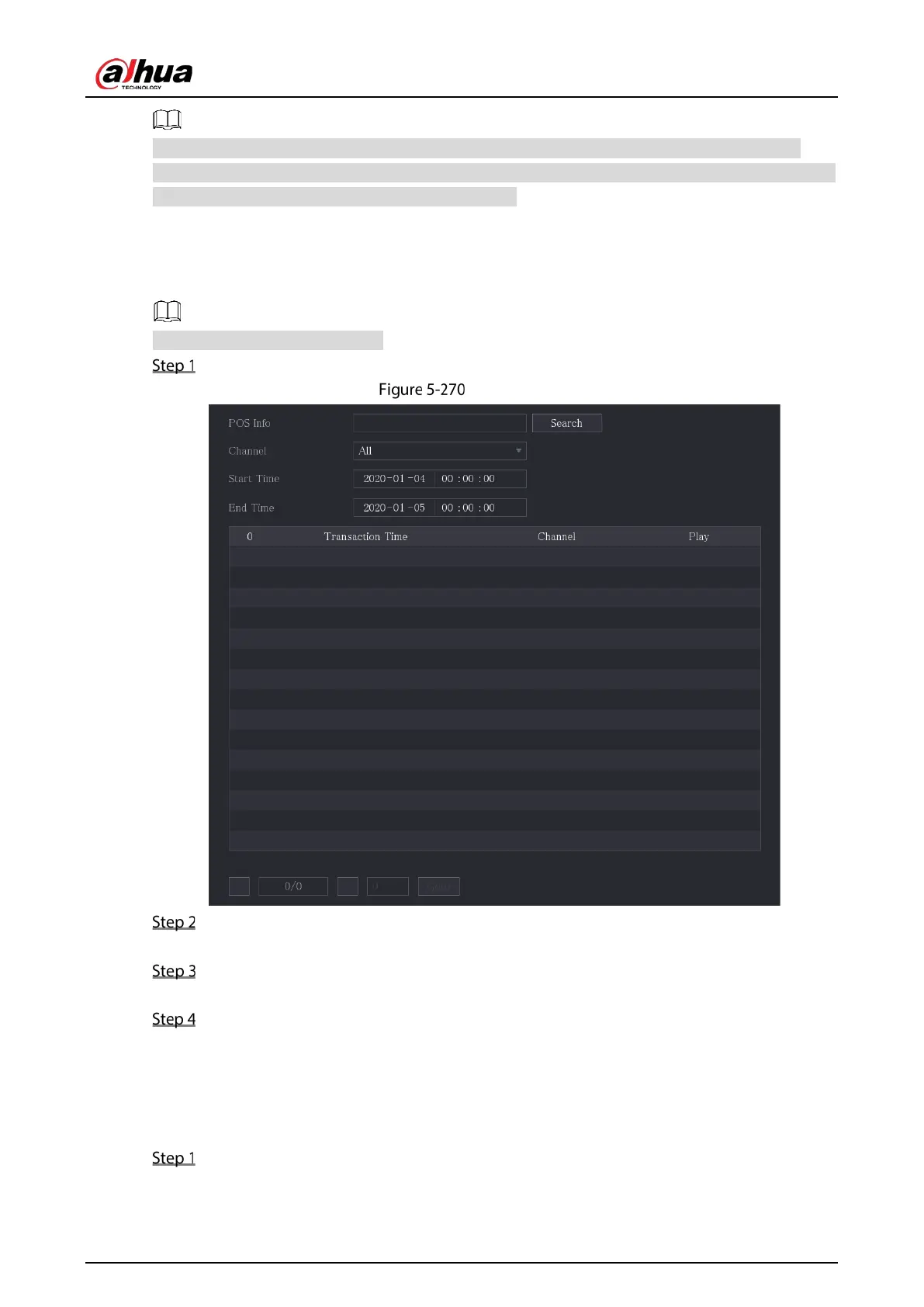User’s Manual
264
Playing POS information in the local playback and viewing the POS information in the live view
screen only support single-channel mode and four-channel mode. Displaying monitoring screen and
playing back in the web support multi-channel mode.
5.13.1 Searching the Transaction Records
The system supports fuzzy search.
Select Main Menu > POS > POS Search.
POS search
In the POS Search box, enter the information such as transaction number on your receipt,
amount, or product name.
In the Start Time box and End Time box, enter the time period that you want to search the
POS transaction information.
Click Search.
The searched transaction results display in the table.
5.13.2 Configuring POS Settings
Select Main Menu > POS > POS Setting.
