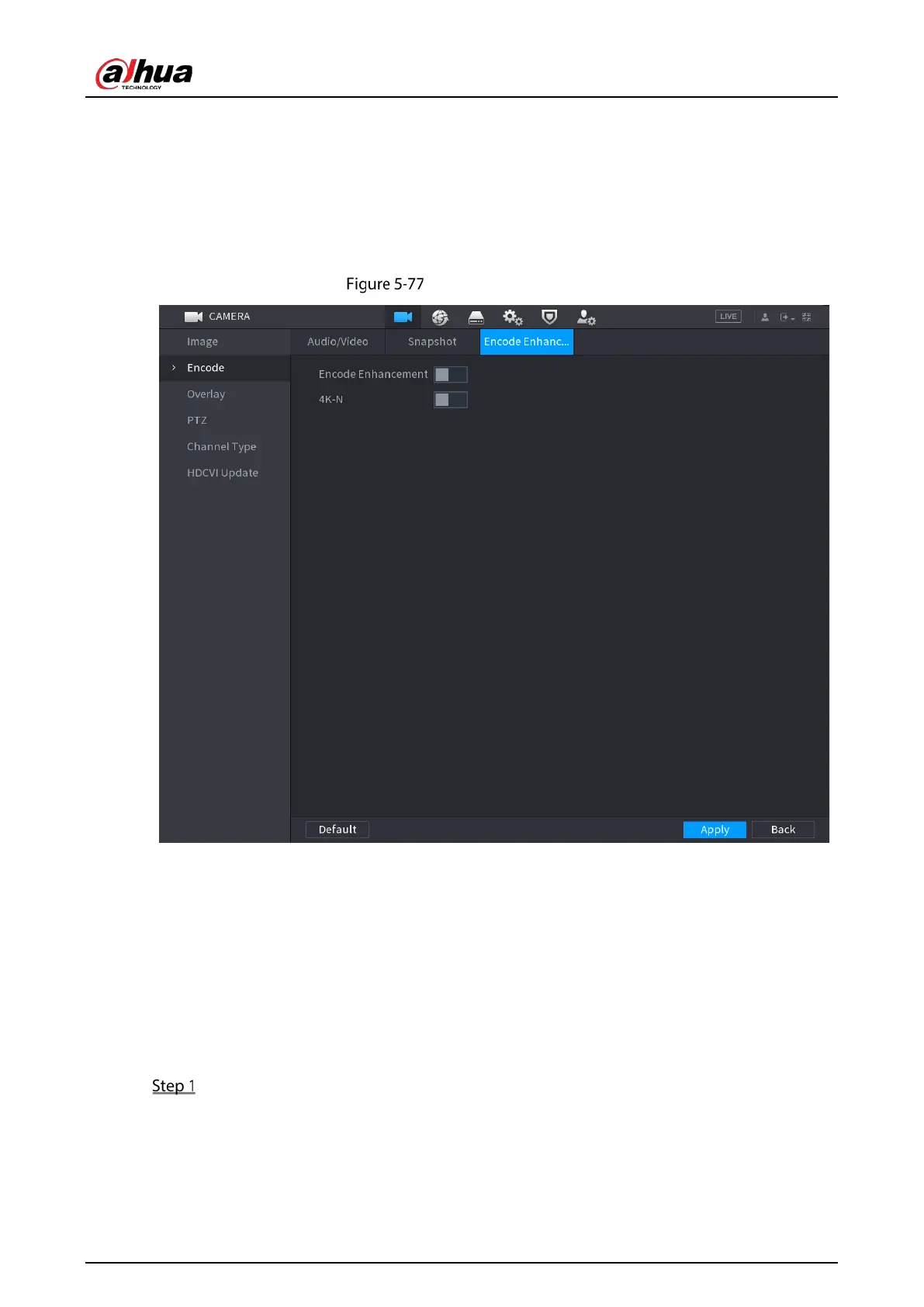User’s Manual
109
5.5.4 Configuring Encode Enhancement
You can enable this function and get more FPS in encode settings (see "5.5.2 Configuring Encode
Settings"). In the meantime, you will not be able to use extra screen function (see "5.2.8.1 Configuring
Display Settings") and AI functions (see "5.11 AI Function").
Select Main Menu > CAMERA > Encode > Encode Enhancement.
Encode enhancement
Click the switch to enable it.
When connecting to the new generation 4K cameras, you can enable 4K-N to switch 4K non-live view
to 4K-N live view and encoding.
5.5.5 Configuring Overlay Settings
You can configure to display system time and channel name on each channel window in the live view
screen.
Select Main Menu > CAMERA > Overlay > Overlay.
