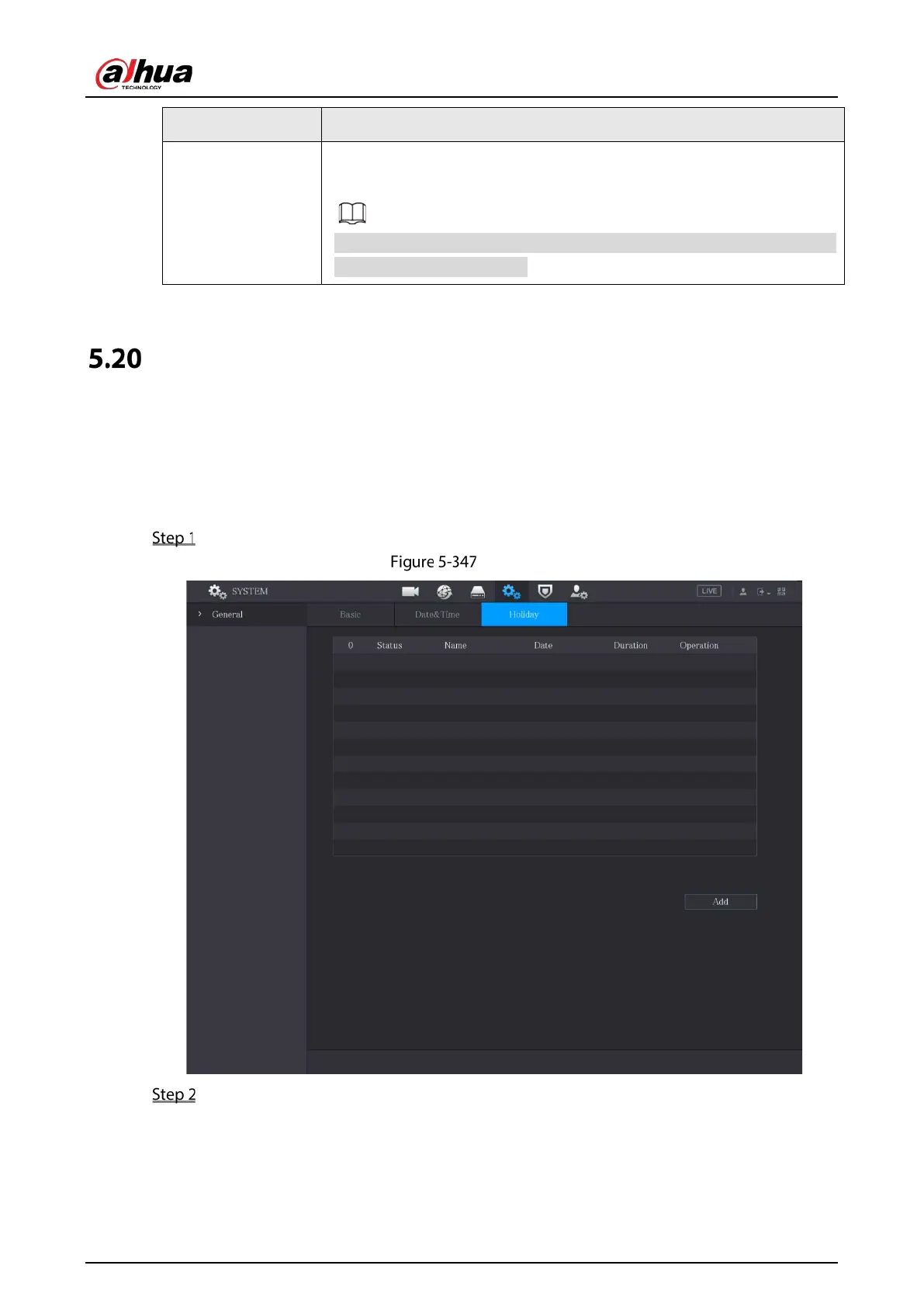User’s Manual
332
Parameter Description
Send Email
Select the checkbox. When an alarm occurs, the NVR device sends an email
to the set mailbox to notify the user.
To use this function, make sure the email function is enabled in
Main
Menu > NETWORK > Email
.
Configuring System Settings
5.20.1 Configuring General System Settings
You can configure the device basic settings, time settings, and holiday settings.
To configure the holiday settings, do the following:
Select Main Menu > SYSTEM > General > Holiday.
Holiday
Click Add.
