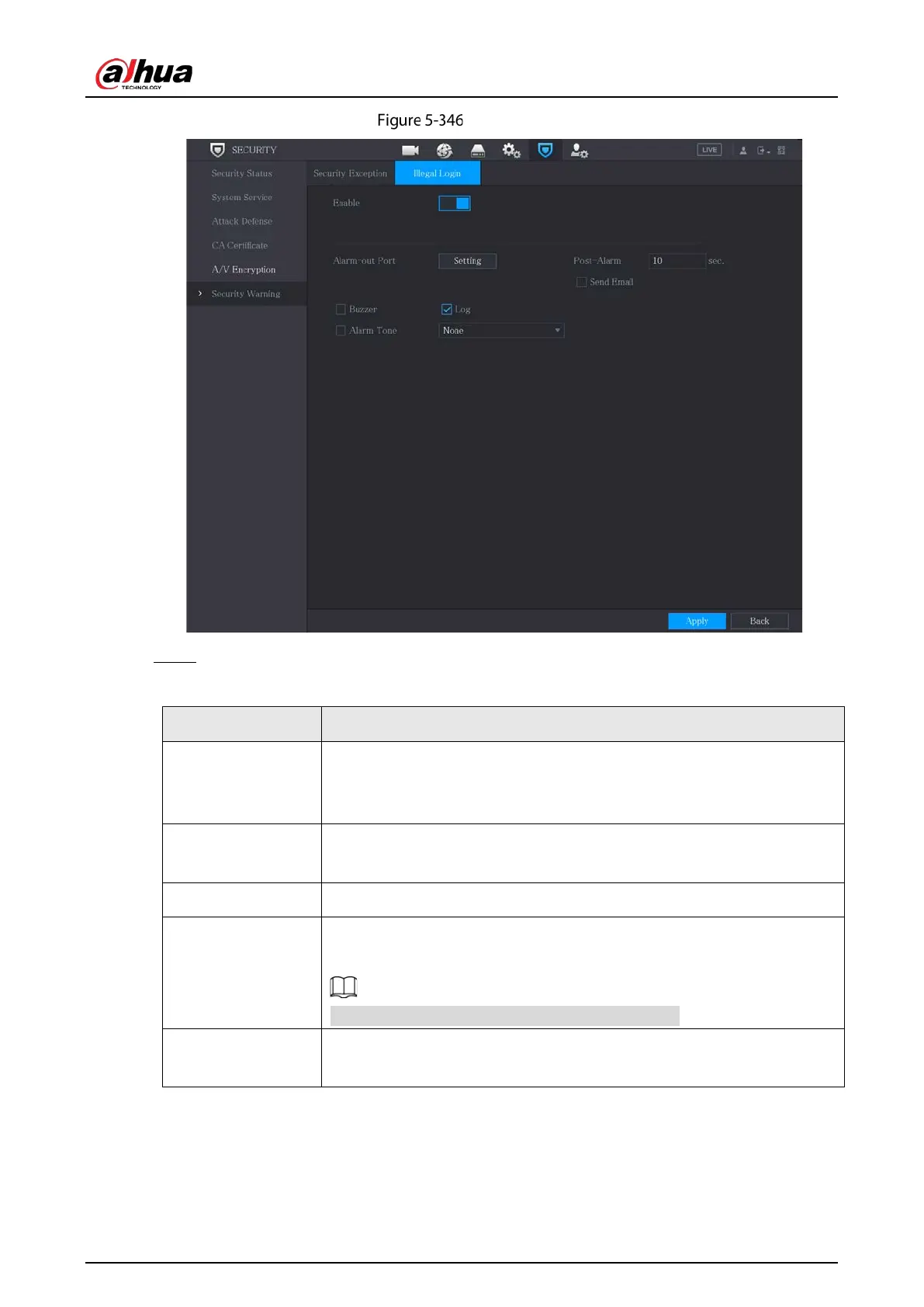User’s Manual
331
Illegal login
Step 2 Select
Enable
and configure parameters.
Table 5-69 Illegal login parameters
Parameter Description
Alarm-out Port
The alarm device (such as lights, sirens) is connected to the alarm output
port. When an alarm occurs, the NVR device transmits the alarm
information to the alarm device.
Post-Alarm
When the alarm ends, the alarm extended for a period of time. The time
range is from 0 seconds through 300 seconds.
Buzzer Select the checkbox to activate the buzzer when an alarm occurs.
Alarm Tone
Che
ck the box and then select the corresponding audio file from the
dropdown list. System plays the audio file when the alarm occurs.
See "5.17 Audio Management" to add audio file first
Log
Select the checkbox, the NVR device records the alarm information in the
log when an alarm occurs.