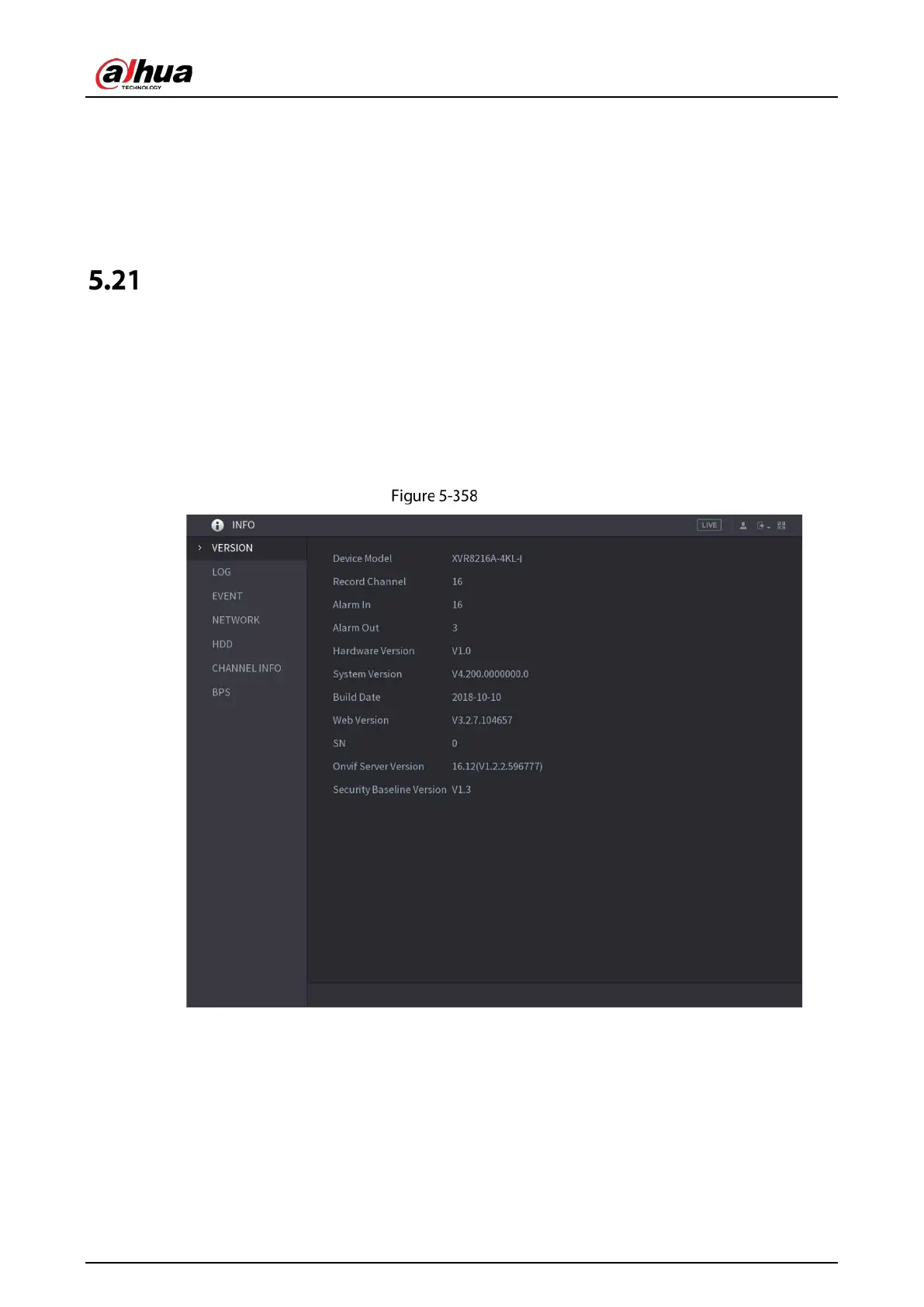User’s Manual
341
5.20.7 Exporting Intelligent Diagnosis Data
When an error occurs, go to Main Menu > MAINTAIN > Intelligent Diagnosis to export intelligent
diagnosis data for troubleshooting. The maintenance tasks, such as the import and export of
configuration, can be performed in COS Pro Portal. For details, see the corresponding user's manual.
Viewing Information
You can view the information such as log information, HDD information, and version details
5.21.1 Viewing Version Details
You can view the version details such as device model, system version, and build date.
Select Main Menu > INFO > VERSION.
Version
5.21.2 Viewing Log Information
You can view and search the log information.
