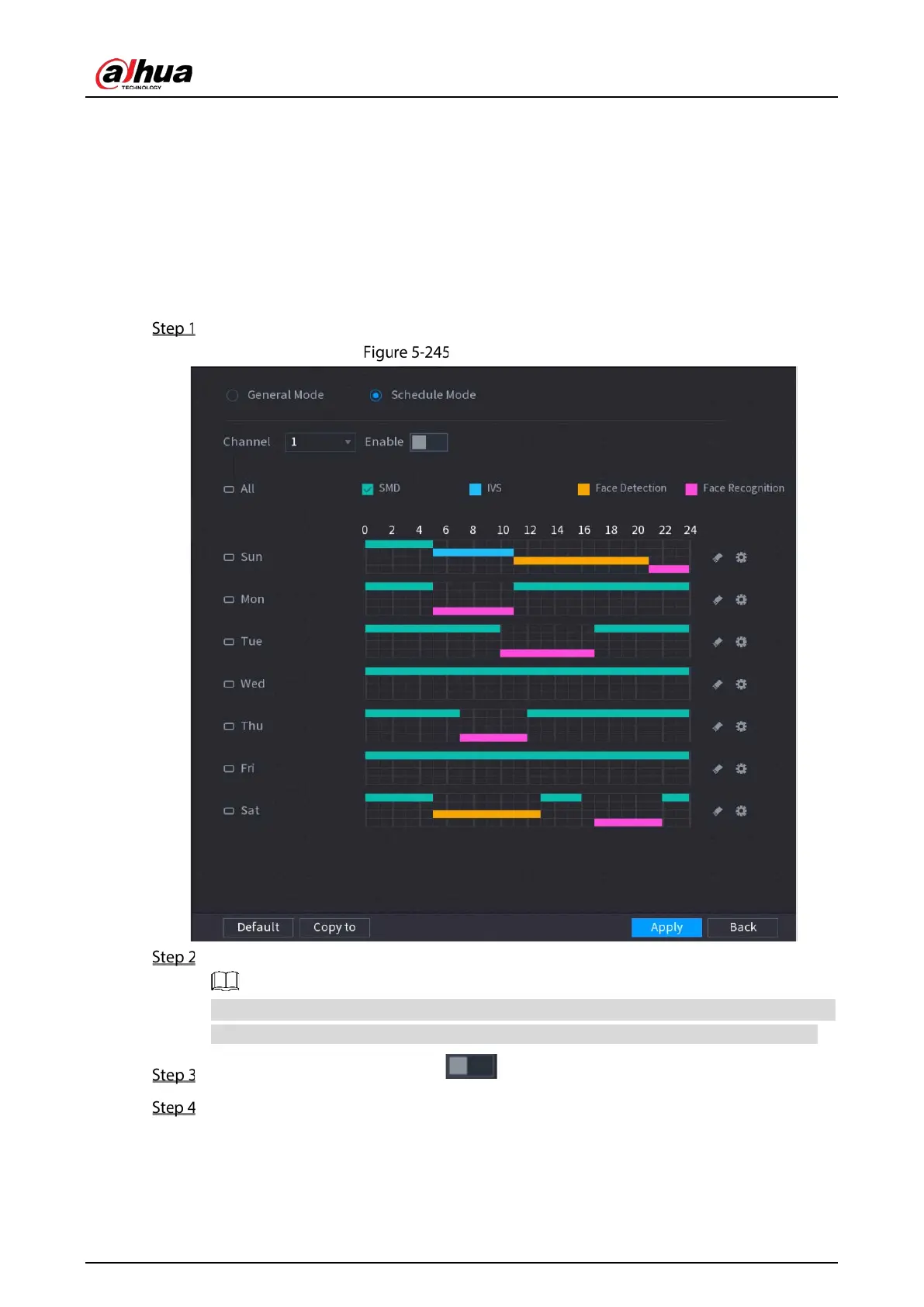User’s Manual
244
5.11.5 Configuring Smart Schedule
There are two modes for a channel to activate AI functions.
General mode: Only one AI function can be enabled for the designated channel during different
periods on each day in the week.
Schedule mode: The system can activate different AI functions for the designated channel during
different periods on each day in the week.
This section introduces how to enable the schedule mode.
Select Main Menu > AI > Parameters > Intelligent Mode.
Schedule mode
Select Schedule Mode.
The configurations of AI functions in the general mode and schedule mode are independent.
The changes you make in one mode does not affect the configurations in the other mode.
Select one channel and then click .
Define the periods for AI functions.
Define the period by drawing.
1) Select the checkbox of AI function.
