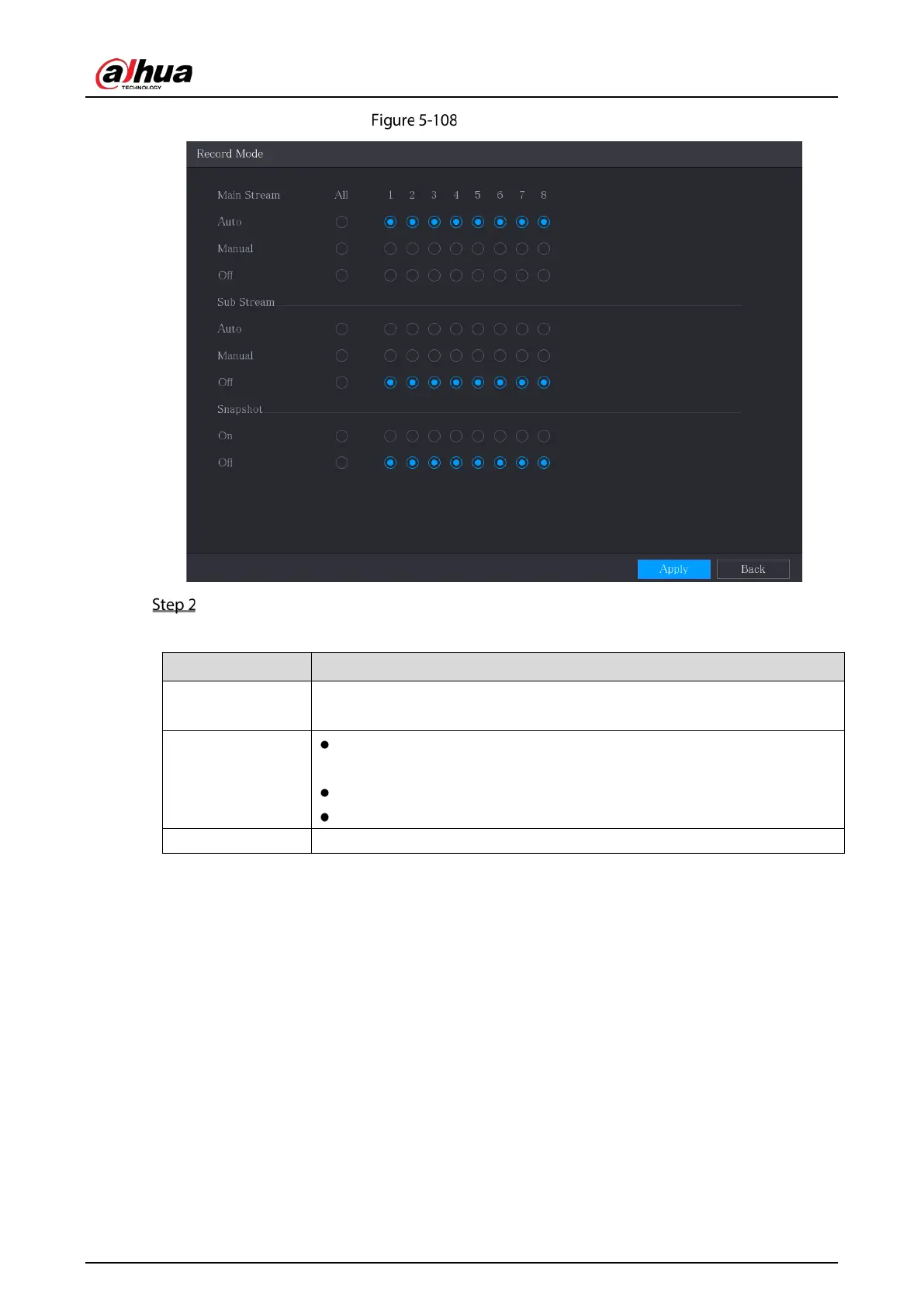User’s Manual
133
Record mode
Configure the settings for the record control parameters.
Table 5-25 Record control parameters
Parameter Description
Channel
Displays all the analog channels and the connected digital channels. You can
select a single channel or select All.
Main Stream/Sub
Stream
Auto: Automatically record according to the record type and recording
time as configured in the recording schedule.
Manual: Keep general recording for 24 hours for the selected channel.
Stop: Do not record.
Snapshot Enable or disable the scheduled snapshot for the corresponding channels.
5.9.2 Instant Playback
You can use the instant playback function to play back the previous 5 seconds to 60 minutes of the
recorded video in any channel. For details about instant playback function, see "5.2.2.1 Instant
Playback".
5.9.3 Video Playback
You can search for and play back the recorded video saved on the Device.
Select Main Menu > Search.
