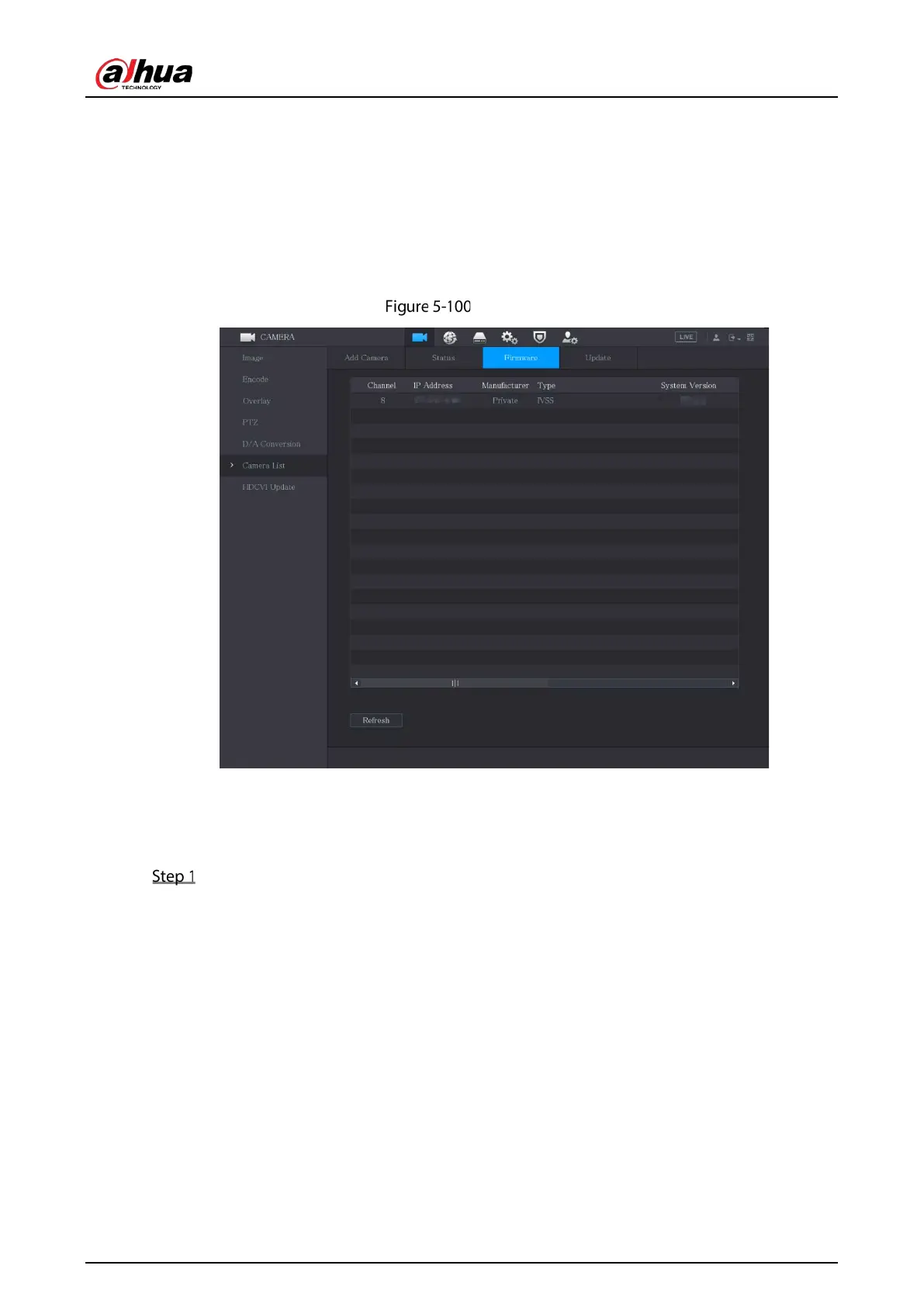User’s Manual
126
Select Main Menu > CAMERA > Camera List > Status.
5.6.2.2 Viewing Firmware Information
You can view the device firmware information such as channel number, IP address, manufacturer,
system version, video input, audio input, and alarm in.
Select Main Menu > CAMERA > Camera List > Firmware.
Firmware
5.6.2.3 Upgrading Remote Devices
Select Main Menu > CAMERA > Camera List > Update.
