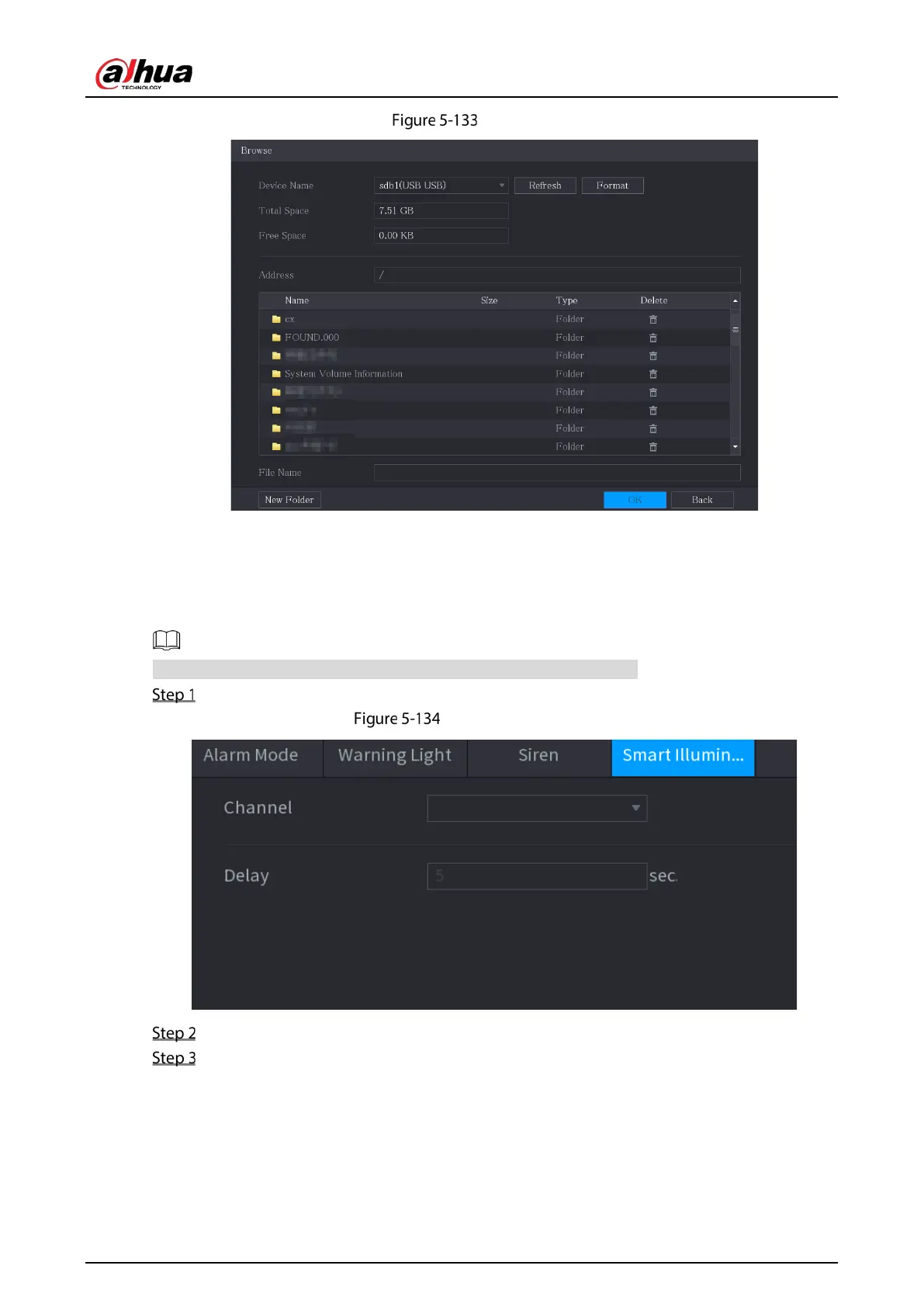User’s Manual
157
Browse
5.10.3.4 Configuring Smart Illumination
The linkage action of smart illumination can extend for a period after the event ends.
To use this function, connect a camera that supports smart illumination.
Select Main Menu > ALARM > Alarm-out Port > Smart Illumination.
Smart illumination
Select a channel and then set the delay time.
Click Apply.
The illuminator remains on during the delay period after the linked event ends.
