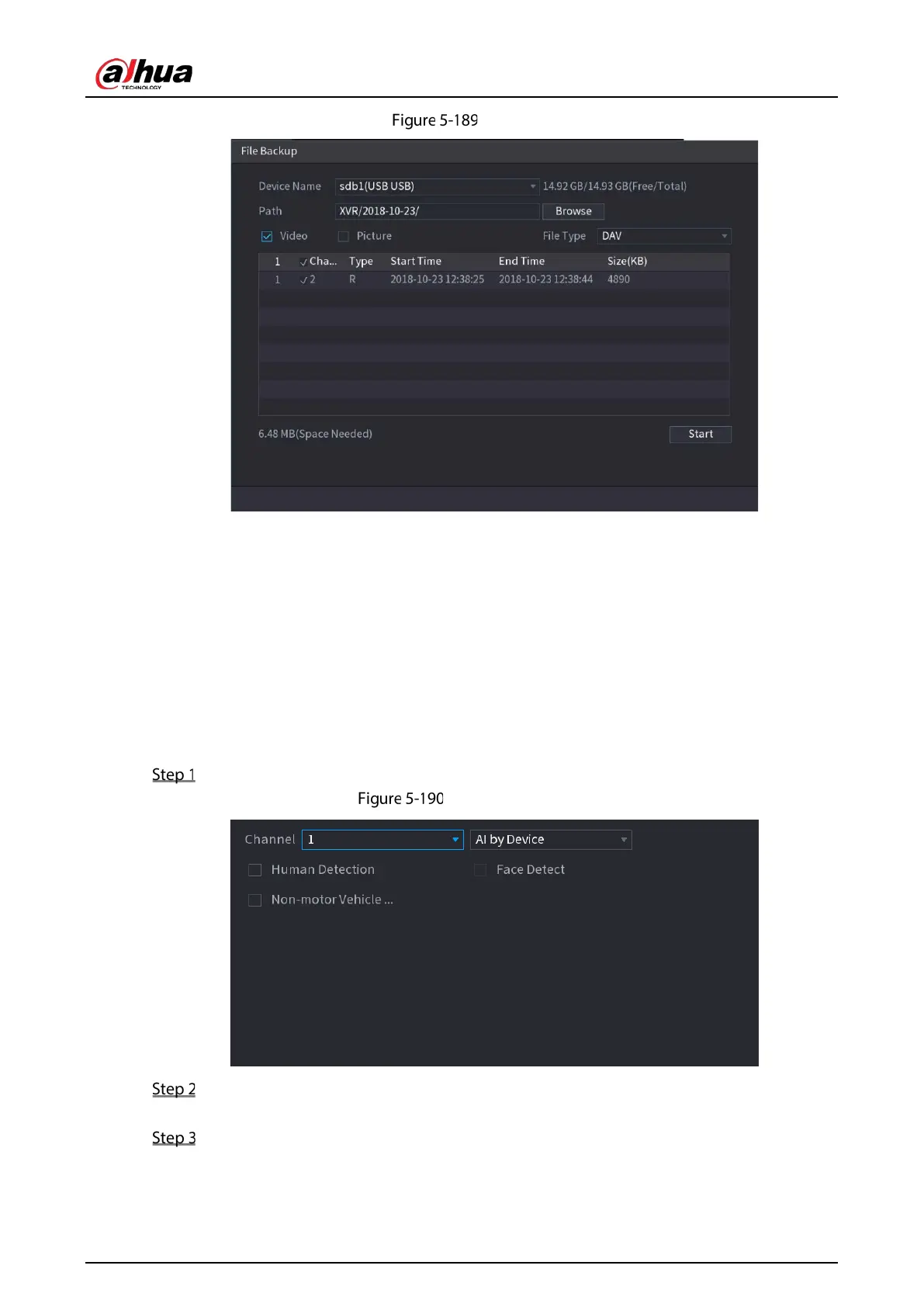User’s Manual
202
Backup
To lock the files to make it unable to be overwritten, select the files, and then click Lock.
To add a mark to the file, select the files and then click Add Tag.
5.11.2.4 Video Structuring
The device can detect and extract key features from the human bodies and non-motor vehicles in the
video, and then build a structured database. You can search any target you need with these features.
5.11.2.4.1 Configuring Video Structuring
Select Main Menu > AI > Parameters > Video Structuring.
Video structuring
In the Channel list, select a channel that you want to configure video structuring function,
and then enable it.
At Type, you can select from AI by Camera and AI by Device.
AI by Camera: This option requires certain AI cameras. The camera will do all the AI
analysis, and then give the results to the DVR.