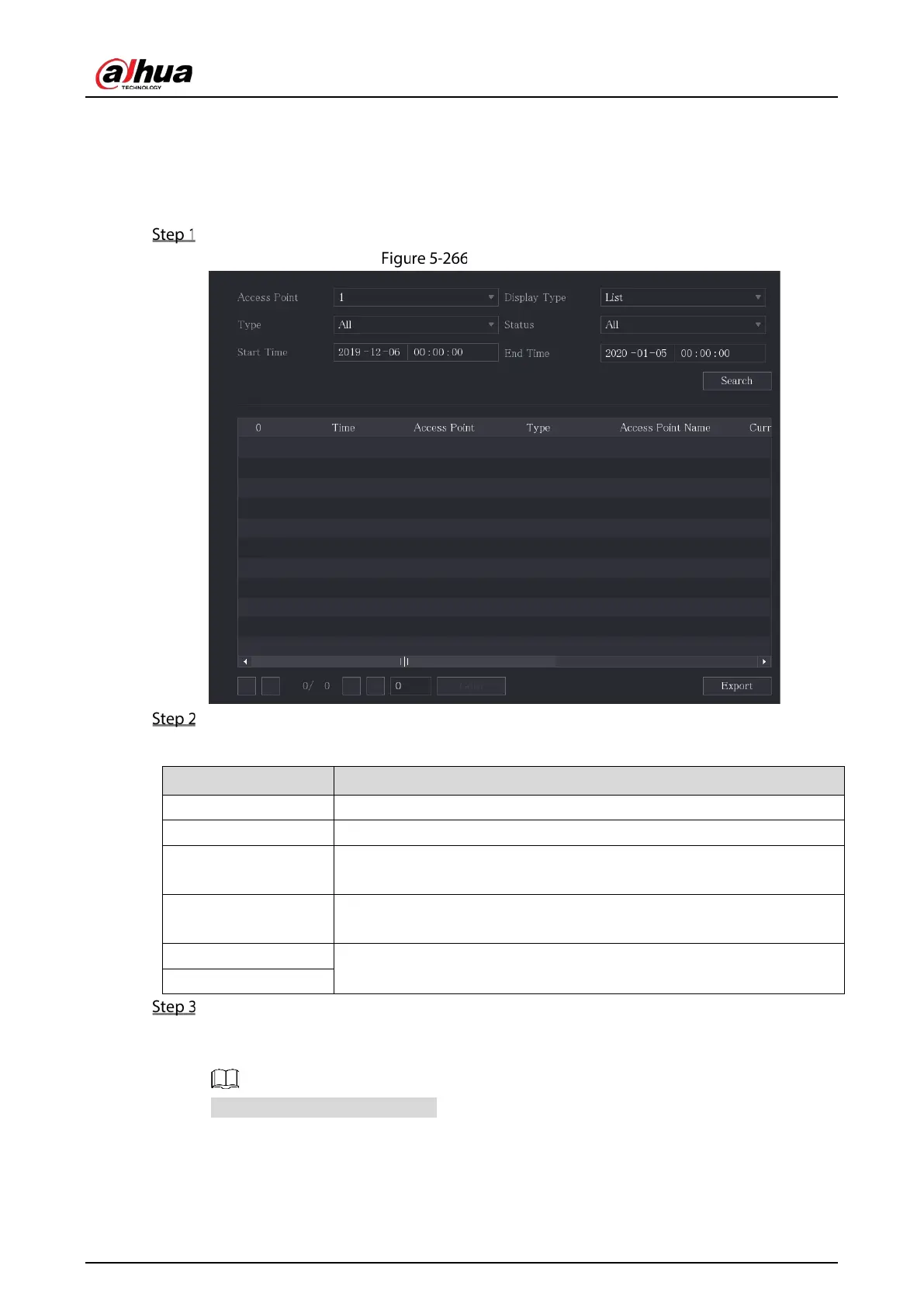User’s Manual
261
5.12.2.5 Searching IoT Information
You can search and backup all your IoT data.
To back up the data, you should prepare a USB device and plug it into the Device.
On the home page, select IoT > IOT Search.
IOT search
Configure the parameters settings.
Table 5-42 IOT search parameters
Parameter Description
Access Point Indicates the channel that the camera is connected to.
Display Type
In the Display Type list, select List or Diagram.
Type
Select the information type that you want to search. You can select
Humidity or Temperature.
Status
Select the information state that you want to search.
This option is available when you select List in the Display Type list.
Start Time
Enter the start time and end time for the information that you want to
search.
End Time
Click Search.
The system starts search according to your parameters settings. After searching is finished,
the result displays.
Click Goto to switch result pages.