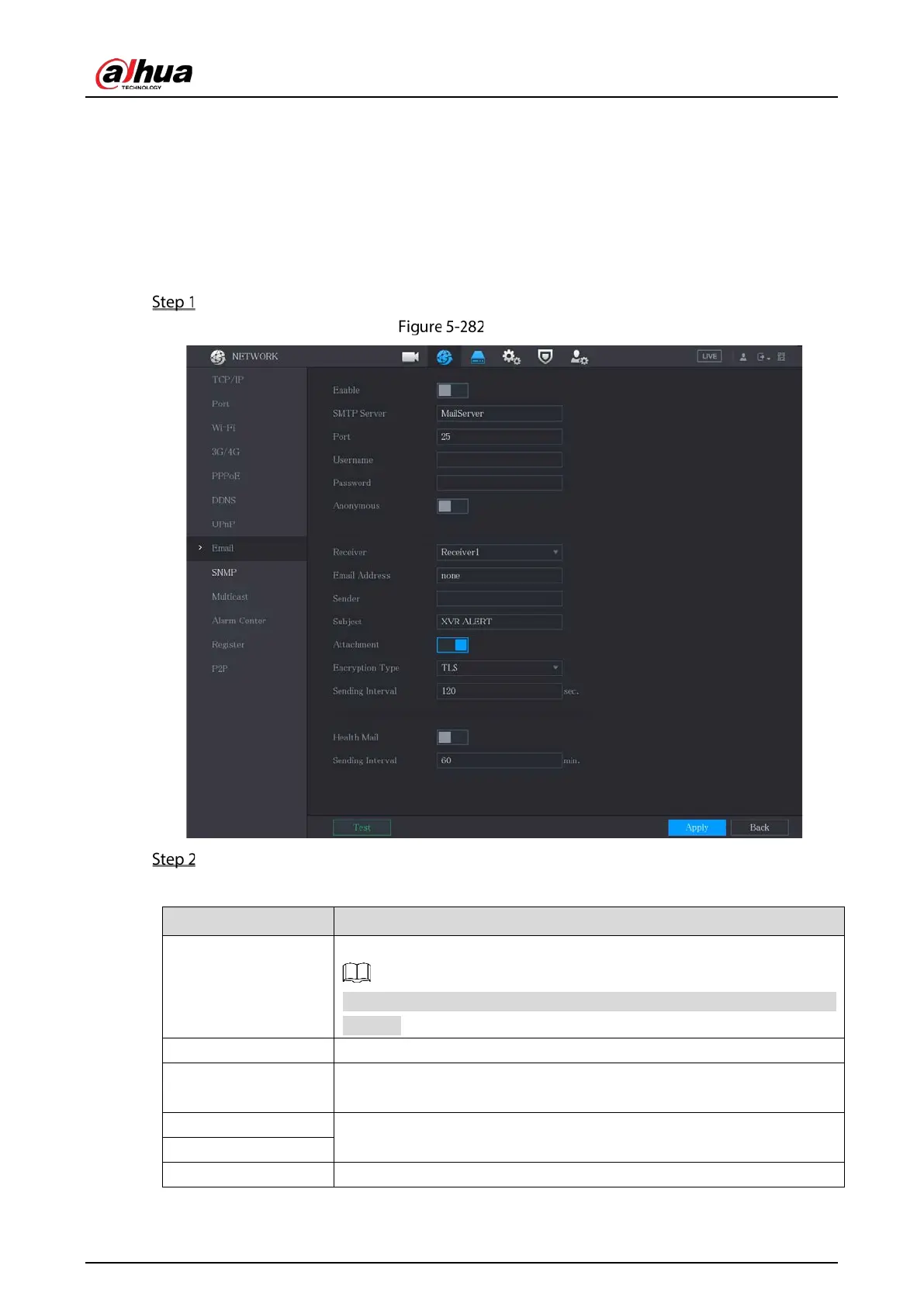User’s Manual
276
If the web page of the Device is displayed, the configuration is successful. If not, the
configuration is failed.
5.15.1.7 Configuring EMAIL Settings
You can configure the email settings to enable the system to send the email as a notification when
there is an alarm event occurs.
Select Main Menu > NETWORK > Email.
Email
Configure the settings for the email parameters.
Table 5-50 Email parameters
Parameter Description
Enable
Enable the email function.
There might be risk of sending data to specified email address after it is
enabled.
SMTP Server Enter the address of SMTP server of sender’s email account.
Port
Enter the port value of SMTP server. The default value setting is 25. You
can enter the value according to your actual situation.
Username
Enter the username and password of sender’s email account.
Password
Anonymous If enable the anonymity function, you can login as anonymity.
