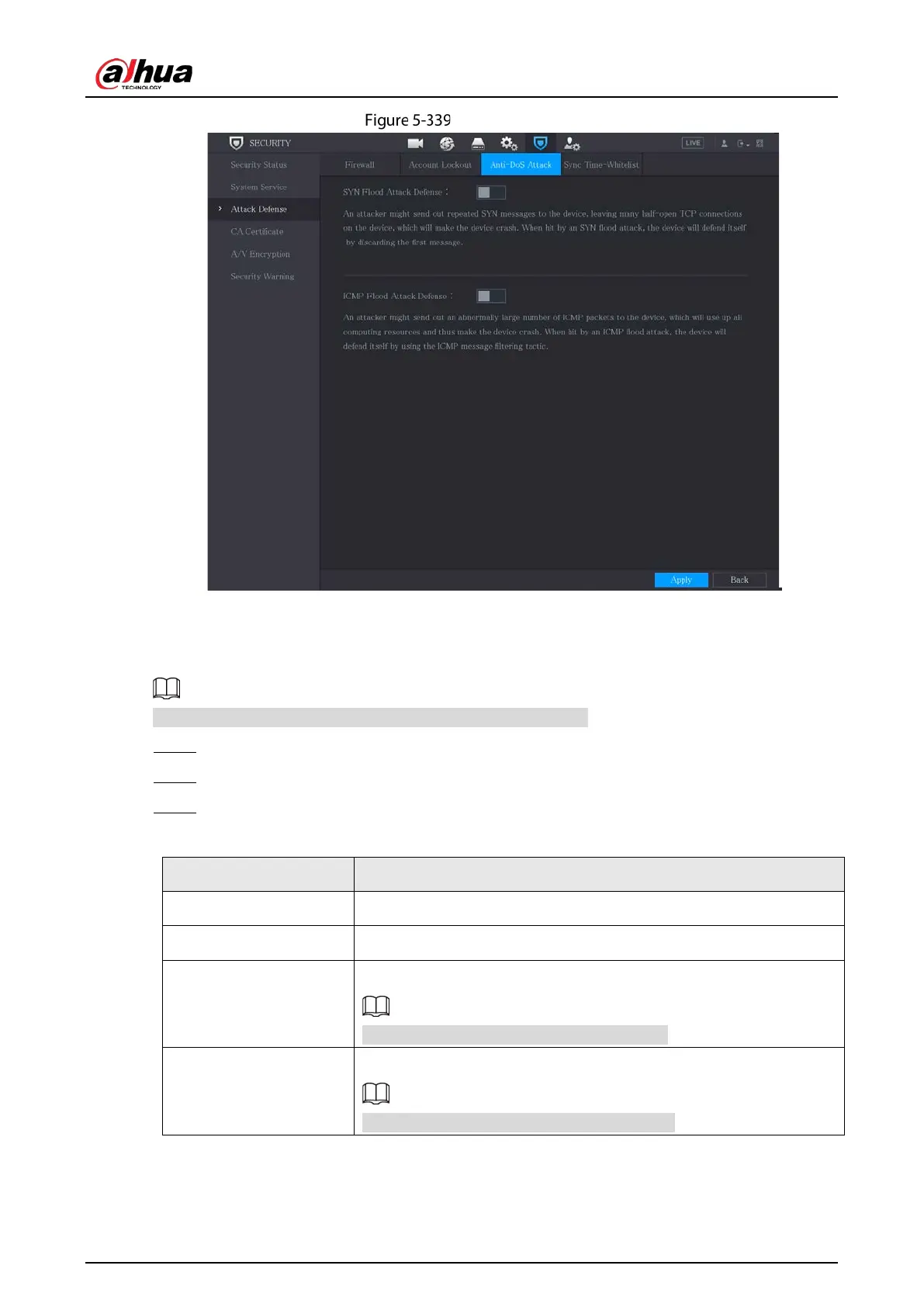User’s Manual
323
Anti-Dos attack
5.19.3.4 Sync Time-Allowlist
The synchronization is only allowed with hosts in the trusted list.
Step 1 Select
Main Menu
>
SECURITY
>
Attack Defense
>
Sync Time-Allowlist
.
Step 2 Select
Enable
to enable
Sync Time-Allowlist
function.
Step 3 Configure the parameters.
Table 5-64 Time-allowlist parameters
Parameter Description
Add You can add trusted hosts for time synchronization.
Type Select IP address or IP segment for hosts to be added.
IP Address
Input the IP address of a trusted host.
When Type is IP Address, it can be configured
Start Address
Input the start IP address of trusted hosts.
When Type is IP Segment, it can be configured