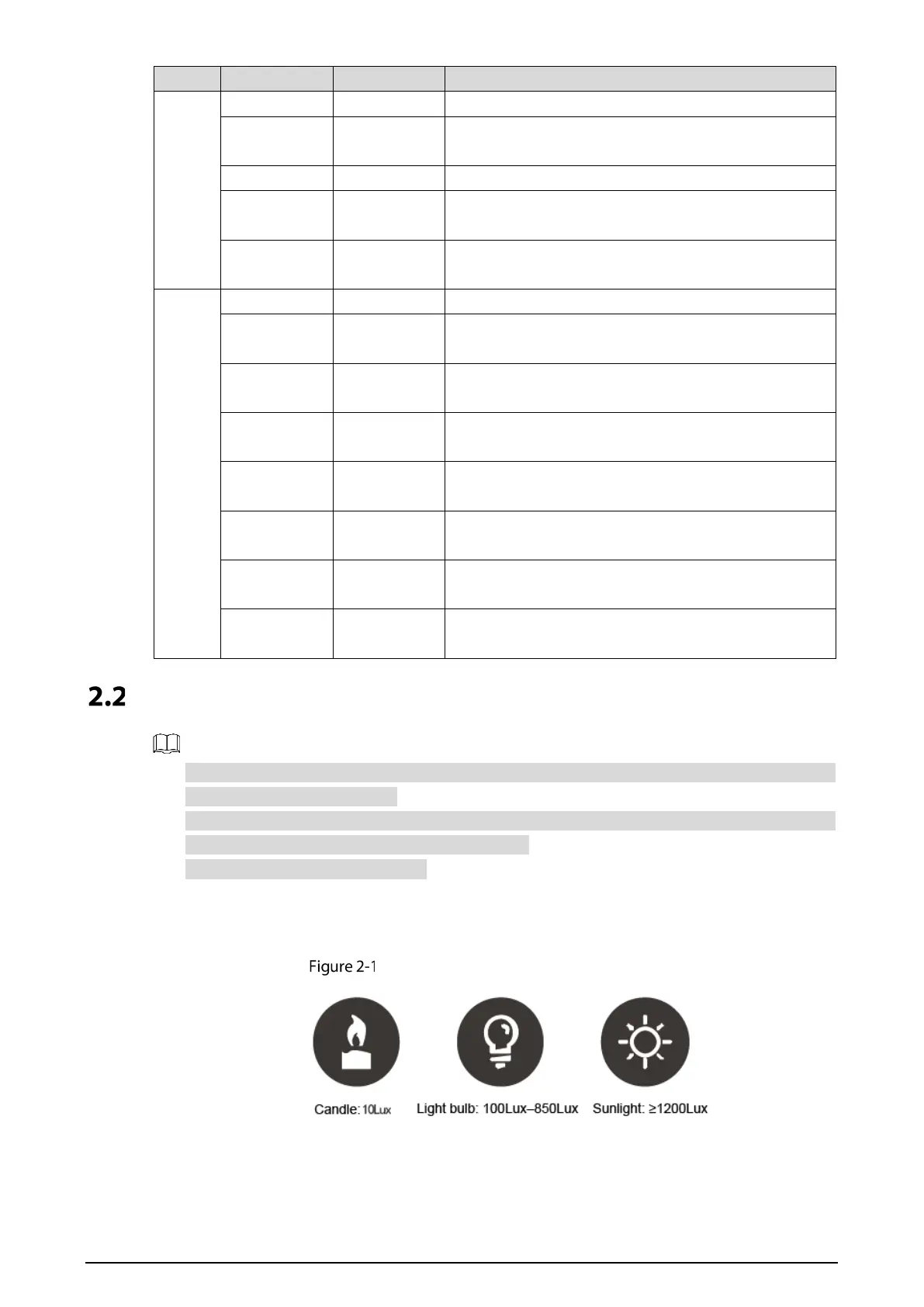4
Port Cable color Cable name Description
gray M
green
GND Connected to the common GND port.
White Brown ALARM1 Alarm 1 input port.
yellow
GND Connected to the common GND port.
purple
ALARM2 Alarm 2 input port.
CON3
Black and red RX RS-232 receiving port.
orange
TX RS-232 sending portk.
blue
GND Connected to the common GND port.
gray
SR1 Used for door contact detection.
green
PUSH1 Door open button of door No.1
brown
DOOR1_COM Lock control common port.
yellow
DOOR1_NO Lock control normally open port.
purple
DOOR1_NC Lock control normally closed port.
Installation Notes
If there is light source 0.5 meters away from the access controller, the minimum illumination
should be no less than 100 Lux.
It is recommended that the access controller is installed indoors, at least 3 meters away from
windows and doors and 2 meters away from lights.
Avoid backlight and direct sunlight.
Ambient Illumination Requirement
Ambient illumination requirement
