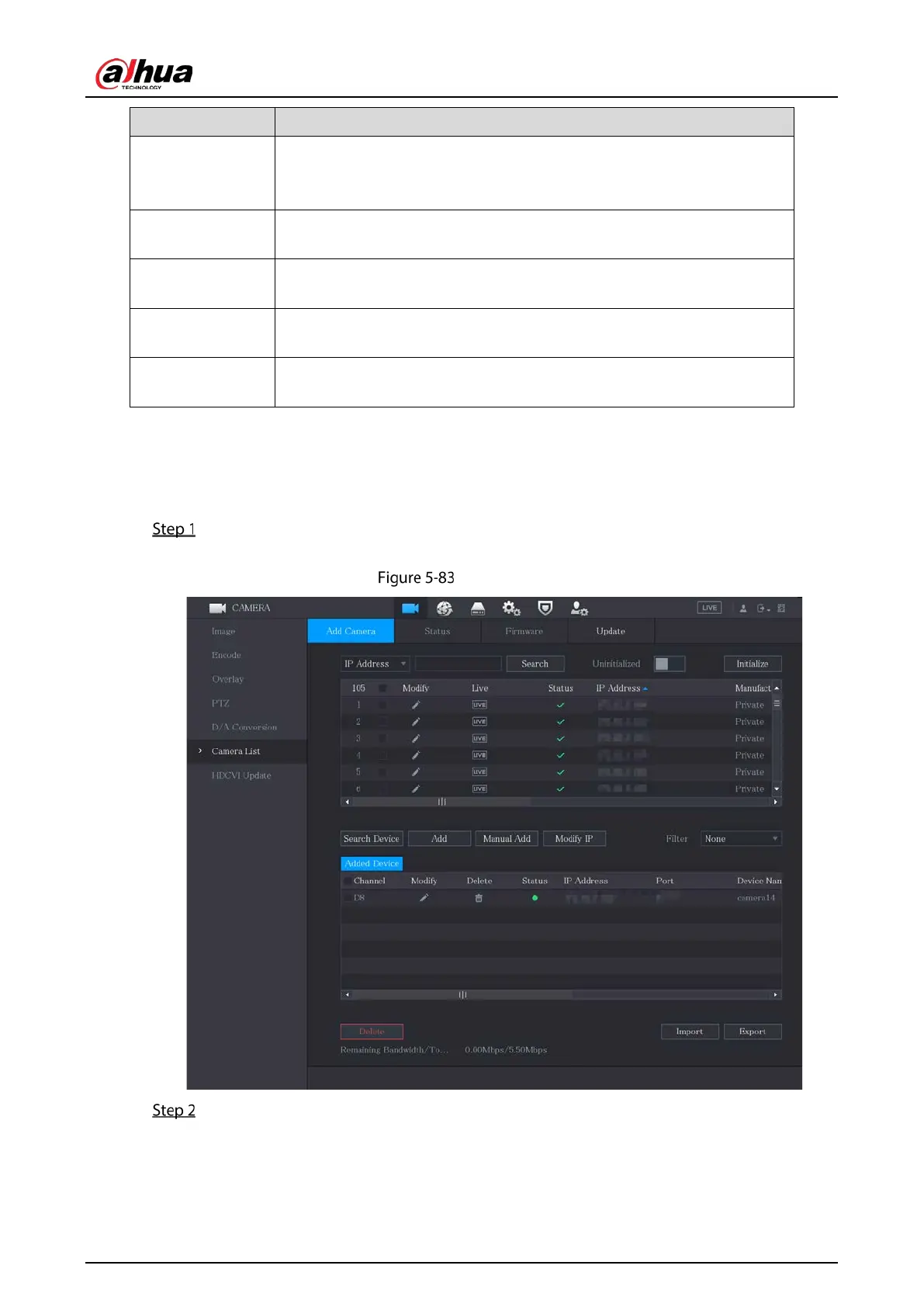User’s Manual
116
Manual Add
Add the device by manually configuring settings such as IP address,
channel selection. For details, see "5.6.1.3 Adding Remote Devices
Manually."
Added Device List
Displays the added devices. You can edit and delete the device, and view
the device information.
Delete
Select the check box of the added device, and then click
to delete
the added device.
Import
Select the searched devices and then click
to import the devices in
batches.
Export
Select the added devices and then click
. The exported devices
information is saved into the USB storage device.
5.6.1.1 Initializing Remote Devices
You can reset the password and IP address of the remote devices through initializing.
Click Search Device.
The devices found are displayed in the table.
Search result
Enable the Initialized function.
The uninitialized devices are displayed.
