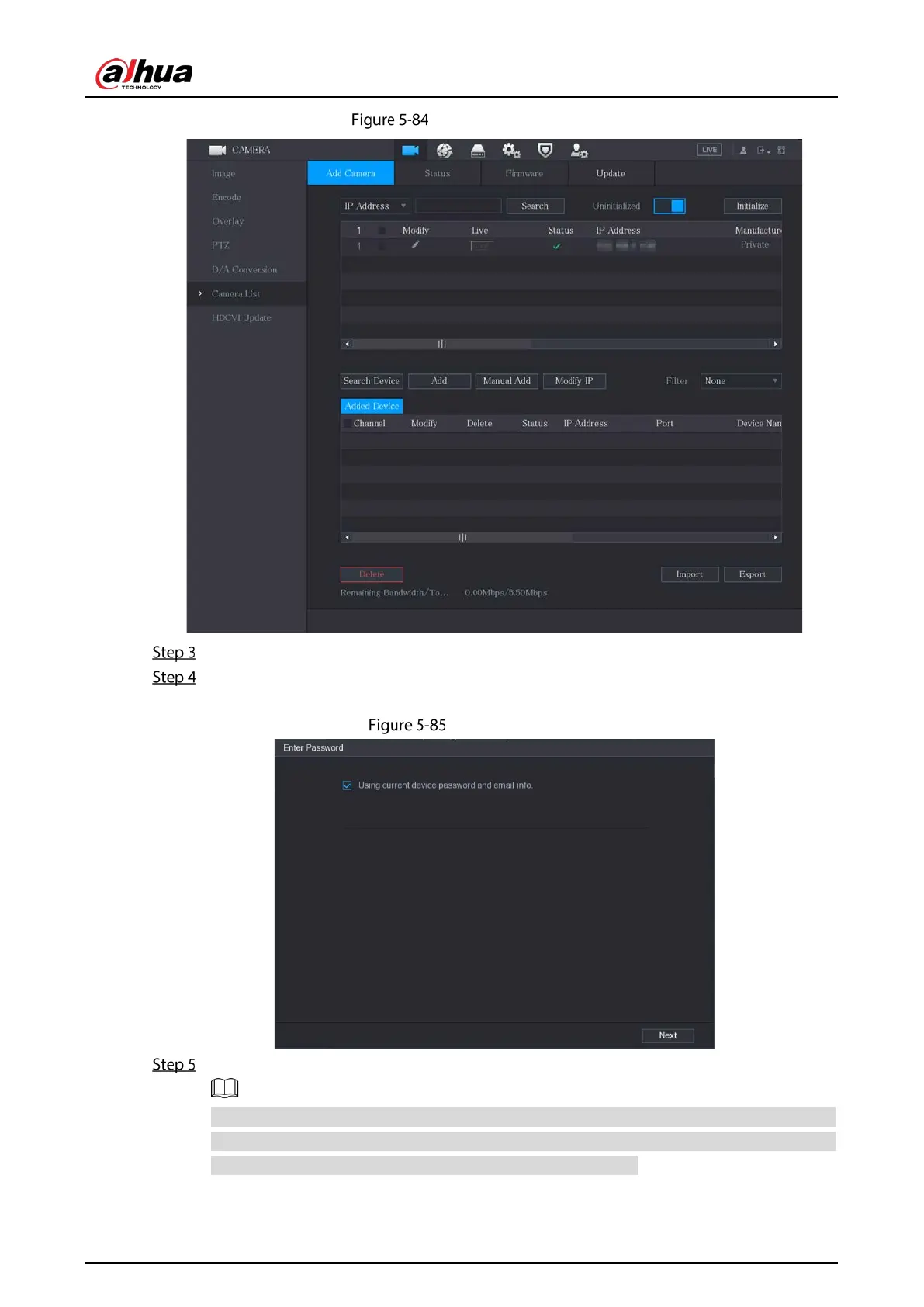User’s Manual
117
Uninitialized devices
Select the uninitialized device that you want to initialize.
Click Initialize.
The Enter Password interface is displayed.
Enter password
Configure the password and email information.
If you select the Using current device password and email info check box, the remote
device automatically uses the current password and email information, so you do not need to
set the password and email address again and can go to Step 6.
1) Clear the Using current device password and email info check box.
