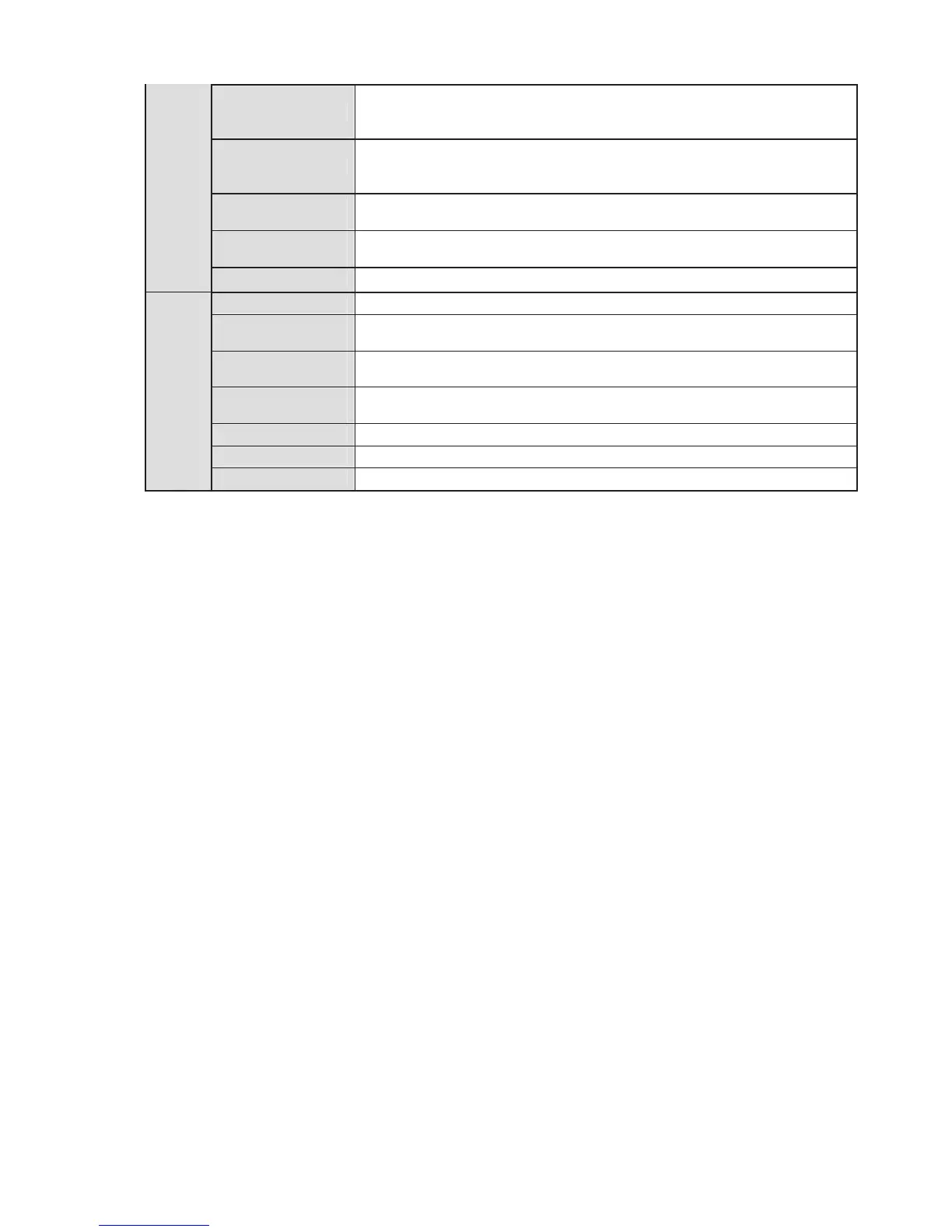3
Wire Network
1- channel wire Ethernet port, 10/100 Base-T Ethernet
Network Protocol
Standard HTTP, TCP/IP, ARP, IGMP, ICMP, RTSP, RTP,UDP, RTCP,
SMTP, FTP, DHCP, DNS, DDNS, PPPOE, UPNP, NTP, Bonjour,
SNMP.
Remote
Operation
Monitor, system setup, file download, log information, maintenance ,
upgrade and etc
Restore Default
Setup
Reset button
Network
IR light 30 LED. IR light 20-30M.
Power DC12V power and PoE.
Power
Consumption
6W MAX
Working
Temperature
-10ć~+60ć
Working
Humidify
10%~90%
Dimensions(mm) 62.9*64.3*146.8
Weight
370G˄Excluding box˅
General Parameter
Installation Support bracket installation