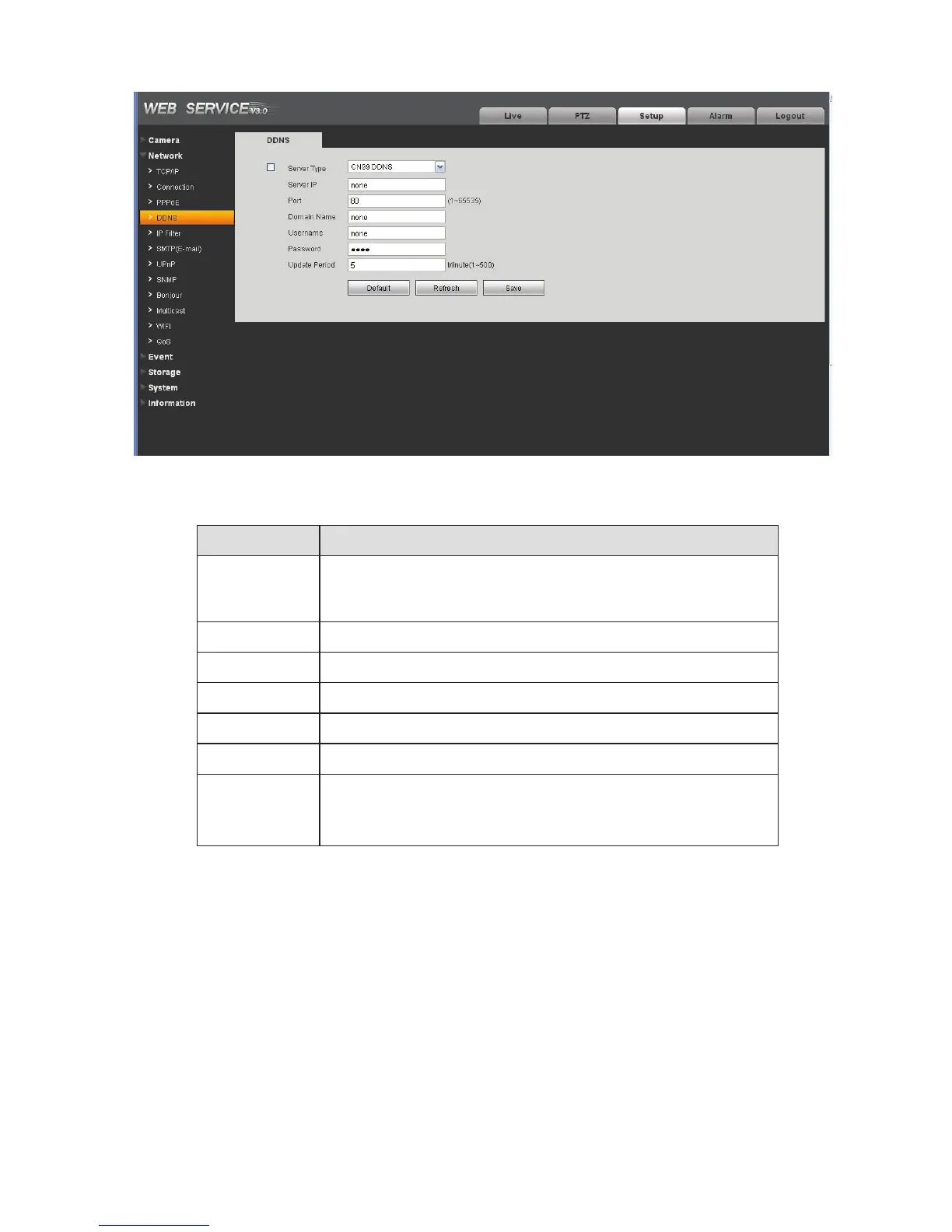24
Figure 4-10
Please refer to the following sheet for detailed information.
Parameter Function
Server Type You can select DDNS protocol from the dropdown list and then
enable DDNS function. The private DDNS protocol means you
use your self-defined private protocol to realize DDNS function.
Server IP DDNS server IP address
Server Port DDNS server port.
Domain Name Your self-defined domain name.
User The user name you input to log in the server.
Password The password you input to log in the server.
Update period
z
Device sends out alive signal to the server regularly.
z
You can set interval value between the device and DDNS
server here.
4.2.5 IP filter
The IP filter interface is shown as in Figure 4-11.
You can enable IP filter function so that some specified IP user can access the IPC.
You can add IP address or IP address section.
If you do not check the box here, it means there is on access limit.