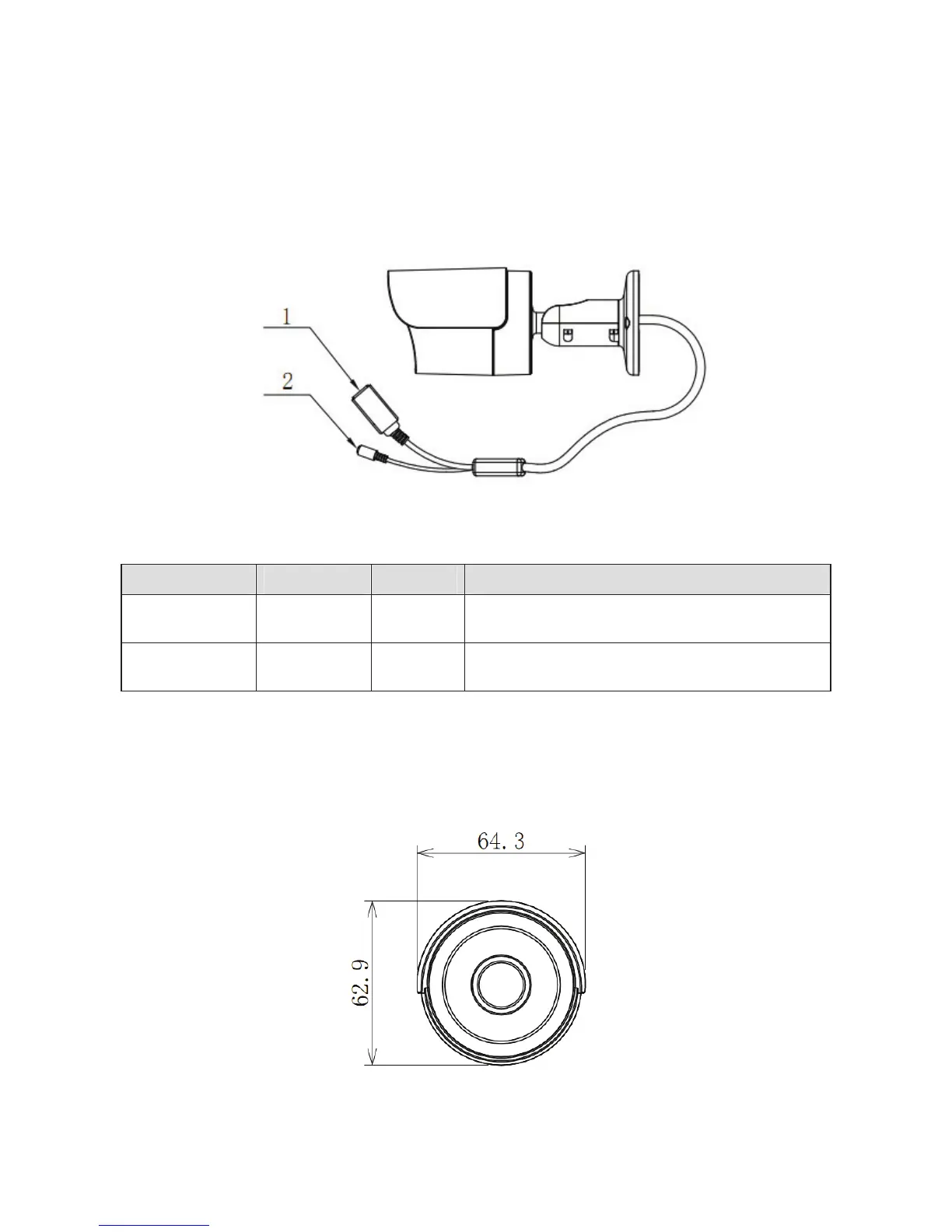1
)UDPHZRUN
0XOWLSOHIXQFWLRQ&RPELQDWLRQ&DEOH
You can refer to the following figure for multiple-function combination cable information. See
Figure 1-1
.
Figure 1-1
Please refer to the following sheet for detailed information.
Port Name Function Connection Note
1.LAN Network port
Ethernet
port
Connect to standard Ethernet cable.
2.DC12V
Power input
port
/ Power input port. Input DC 12V.
)UDPHZRUNDQG'LPHQVLRQ
Please refer to the following figure for dimension information. The unit is mm. See Figure 1-2 and
Figure 1-3.
Figure 1-2
